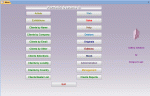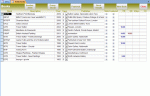FuzMic
DataBase Tinker
- Local time
- Tomorrow, 00:34
- Joined
- Sep 13, 2006
- Messages
- 744
Hi friends
As tech progress, users particularly the younger ones expects better graphics. Access in the 03 version has very basic looking forms and a desktop that you can't do much. Thus this thread and its questions hoping to hear from those already ahead to share your experiences.
1 Can we change the desktop's appearance in Access 03?
2 We we get better looking icon's into Access 03?
3 What's your view about the standard of Access 07 graphics?
4 Is the conversion to Access 07 from 03 a relatively easy path?
Thanks in advance.
As tech progress, users particularly the younger ones expects better graphics. Access in the 03 version has very basic looking forms and a desktop that you can't do much. Thus this thread and its questions hoping to hear from those already ahead to share your experiences.
1 Can we change the desktop's appearance in Access 03?
2 We we get better looking icon's into Access 03?
3 What's your view about the standard of Access 07 graphics?
4 Is the conversion to Access 07 from 03 a relatively easy path?
Thanks in advance.