Hello community. I was wondering if this is possible to do it?
I have an scenario where I get an excel file each month. Every month the file has some updates or change values in some columns. So I need a mirror file where I can keep a copy of the rows plus some information entered by the end users.
I have this working in an excel file file with the primary table "Table 1 Source" and a secondary table "Table 2 Mirror" with some lookups and is working fine. My question is:
Is possible to have the same formulas in two tables connected with my Share Point list? what I mean or trying to do it is: If I have my Sharepoint list in my access file and I copy / paste the source file in the first table the lookups will work?
If so, how can I do this?
Below are some samples on how the data is:
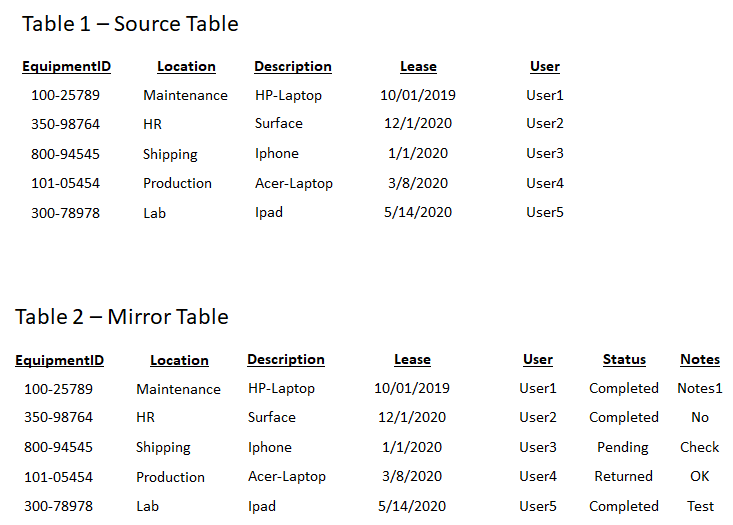
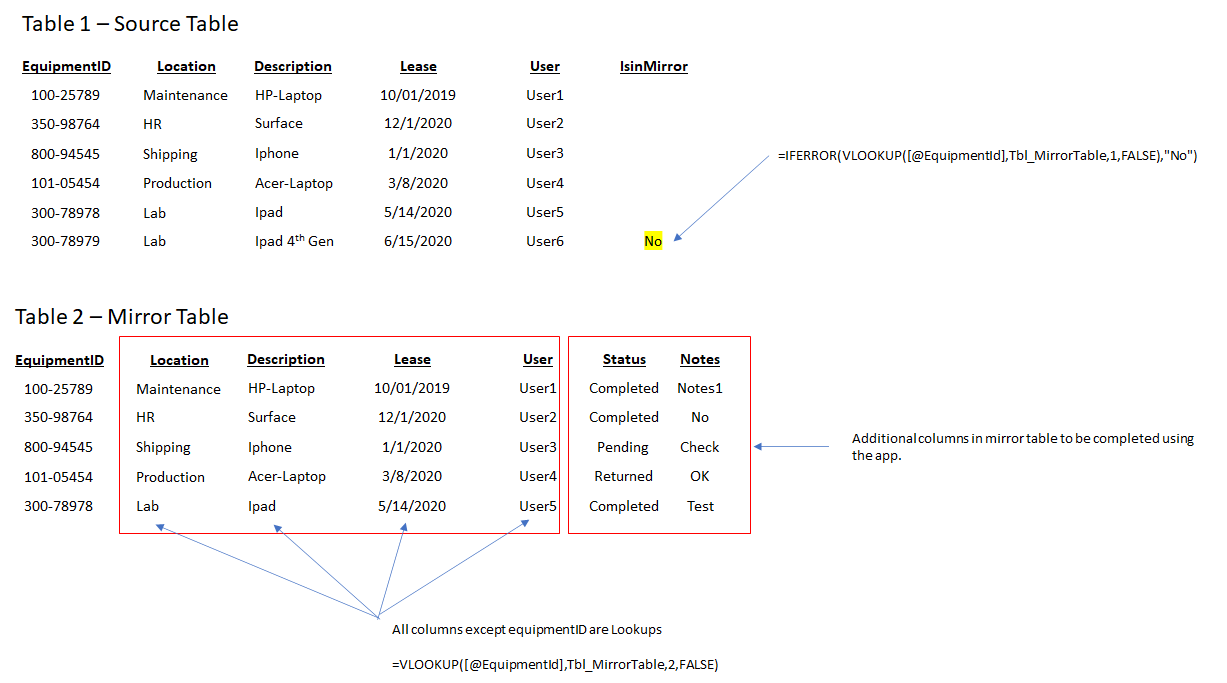
Thanks in advance for someone who can point me in the right direction.
Regards,
I have an scenario where I get an excel file each month. Every month the file has some updates or change values in some columns. So I need a mirror file where I can keep a copy of the rows plus some information entered by the end users.
I have this working in an excel file file with the primary table "Table 1 Source" and a secondary table "Table 2 Mirror" with some lookups and is working fine. My question is:
Is possible to have the same formulas in two tables connected with my Share Point list? what I mean or trying to do it is: If I have my Sharepoint list in my access file and I copy / paste the source file in the first table the lookups will work?
If so, how can I do this?
Below are some samples on how the data is:
Thanks in advance for someone who can point me in the right direction.
Regards,
