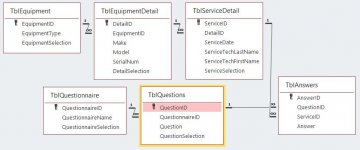gingy5537
New member
- Local time
- Today, 18:32
- Joined
- Jan 20, 2022
- Messages
- 4
Hi Everyone
Not sure if this is the correct category to post this in but let’s try.
I’m trying to create a Corrective Action Procedure database within access. I would like to have a type of a dynamic form depending on the answers selected. I haven’t used Access since 2007 and I’m a bit lost within it.
To explain myself better I will use an example of troubleshooting an PC. So, we would like to open the application and on Form 1 select the model, for this exercise let’s say we select Desktop this then needs to trigger a selection of Yes/No answers related to only a desktop.
Question 1, Check if the power cord is connected. If you click Yes, it needs to go to the question 2. If you select No it should give the corrective of Reconnect power cord, when you then select yes for reconnecting the power cord, then display question 2.
My idea of the Database I would have 3 Tables, model_of_pc (ID,model_number), action(ID,model_number,action,yes/no) and corrective_action(ID,action,corrective_action,yes/no).
I’m not sure how to create the for to dynamically display the question with the yes/no triggers.
Thanks in advance!
Not sure if this is the correct category to post this in but let’s try.
I’m trying to create a Corrective Action Procedure database within access. I would like to have a type of a dynamic form depending on the answers selected. I haven’t used Access since 2007 and I’m a bit lost within it.
To explain myself better I will use an example of troubleshooting an PC. So, we would like to open the application and on Form 1 select the model, for this exercise let’s say we select Desktop this then needs to trigger a selection of Yes/No answers related to only a desktop.
Question 1, Check if the power cord is connected. If you click Yes, it needs to go to the question 2. If you select No it should give the corrective of Reconnect power cord, when you then select yes for reconnecting the power cord, then display question 2.
My idea of the Database I would have 3 Tables, model_of_pc (ID,model_number), action(ID,model_number,action,yes/no) and corrective_action(ID,action,corrective_action,yes/no).
I’m not sure how to create the for to dynamically display the question with the yes/no triggers.
Thanks in advance!