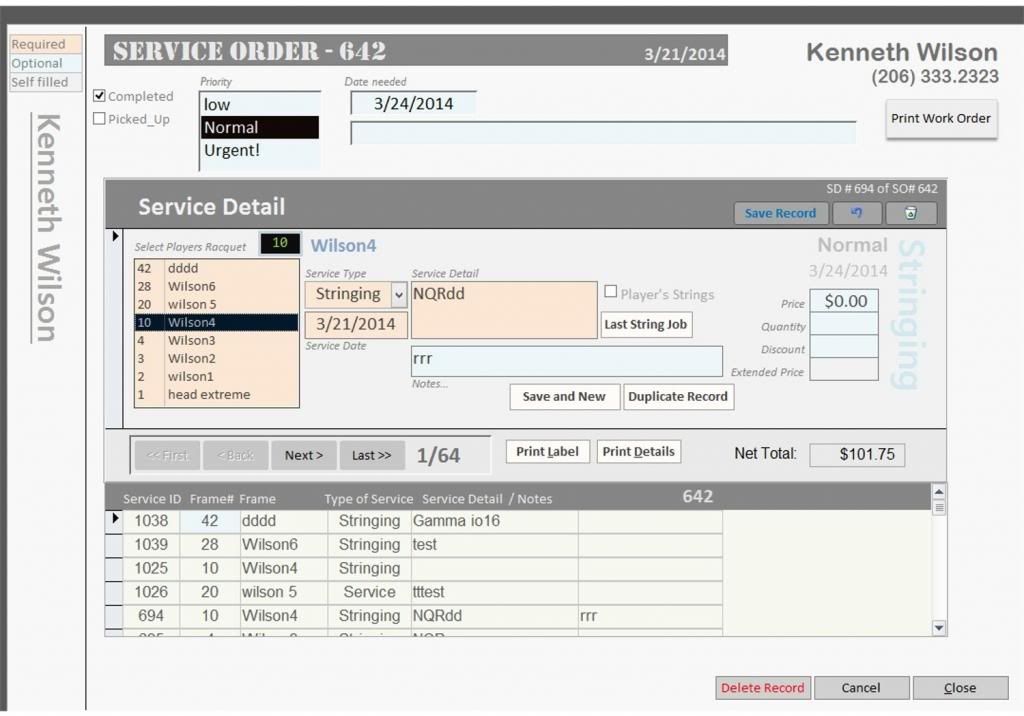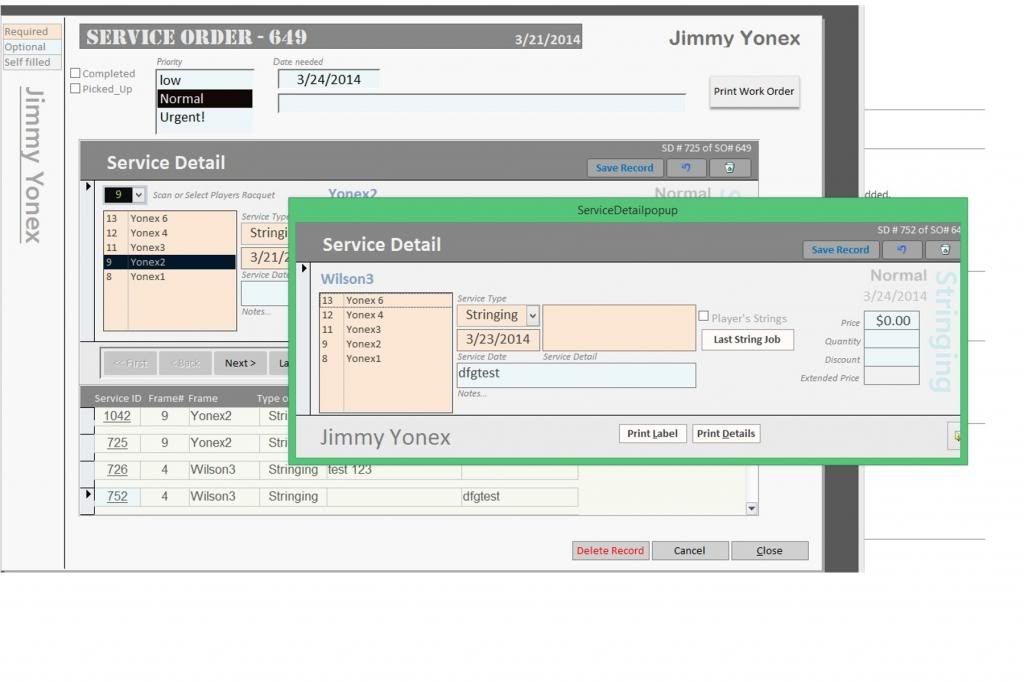So I have your main form and the sub form (Service Order/Service Detail)
I had originally had a continuous detail subform but found it didn't work well so I switched to a singe form.
The trouble is, you don't get a peek at the other Details of the subform. Ideally I would want to use a split-form, but that doesn't work as a sub form.
So I created a continueous sub form for the Service Detail that you can quickly take a look at the skinny of it. What I'd like to do is click on the Service detail number from the skinny and have the form show up on the main sub form.
That what I'm lost in, if that can be done or not.
This is the screen shot of the main form, the sub form and right below the sub form the skinny
 [/IMG]
[/IMG]
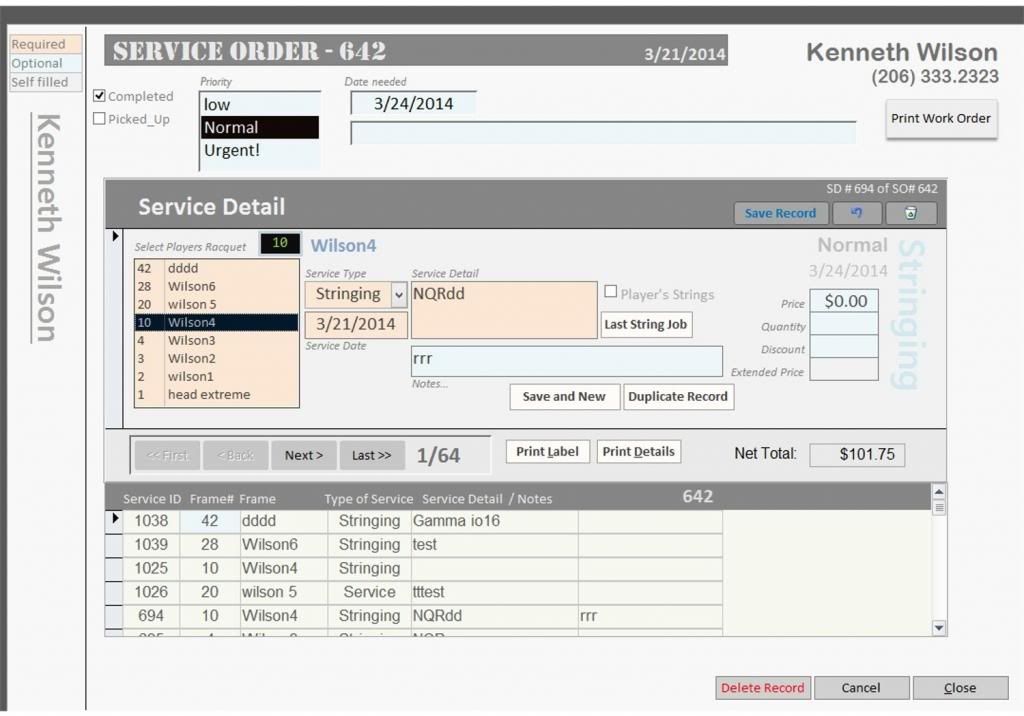
I had originally had a continuous detail subform but found it didn't work well so I switched to a singe form.
The trouble is, you don't get a peek at the other Details of the subform. Ideally I would want to use a split-form, but that doesn't work as a sub form.
So I created a continueous sub form for the Service Detail that you can quickly take a look at the skinny of it. What I'd like to do is click on the Service detail number from the skinny and have the form show up on the main sub form.
That what I'm lost in, if that can be done or not.
This is the screen shot of the main form, the sub form and right below the sub form the skinny