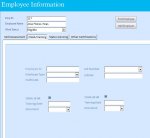I have a post in the Forms section that relates to this post but I have not received any replies as of yet. As I was thinking about the form and having redone the tables I want to make sure the table design is normalized. I have 3 tables for this sub form which ties back to the Main form PK plus the main table. They are as follows:
tblEmployee
*EmpID <PK>
*EmpName
*EmpStatus
tblOSHA
*OSHAID <PK>
*EmpID <FK> Ties back to the main table/main form
*EmpInfoID <FK>
*OSHATraining
*TrainingDate
*Document
This table must be filled out.
tblEmpInfo
*EmpInfoID <PK>
*EmpType
*CraftCode
*JobNumber <FK>
This table is only filled out if the EmpStatus = "Active"
tblJobs <LookUp Table>
*JobNumber <PK>
*JobSite
One of the members here helped me with a code to "gray out" the boxes in the form (which has been deleted and I'm trying to figure out the best way to recreate the form so it works if you want to look at my post in the Forms section) of the table fields that are not required. As of right now when I try and enter on the previous form I created it gives me a lot of compile errors as well as if the tblJobs fields are not filled out then it will not let me advance to the next record and save the info.
So I thought maybe I need to go back to the drawing board and make sure that the tables are normalized correctly. Originally I only had 2 tables with tblOSHA and tblEmpInfo together and then the tblJobs look up.
I really need help...I am coming up against a deadline and I still have 2 more sections of this database to complete. I do appreciate all the help that has been given to me, if some one can PLEASE at least point me in the right direction that would be super helpful. Anything at this point!
tblEmployee
*EmpID <PK>
*EmpName
*EmpStatus
tblOSHA
*OSHAID <PK>
*EmpID <FK> Ties back to the main table/main form
*EmpInfoID <FK>
*OSHATraining
*TrainingDate
*Document
This table must be filled out.
tblEmpInfo
*EmpInfoID <PK>
*EmpType
*CraftCode
*JobNumber <FK>
This table is only filled out if the EmpStatus = "Active"
tblJobs <LookUp Table>
*JobNumber <PK>
*JobSite
One of the members here helped me with a code to "gray out" the boxes in the form (which has been deleted and I'm trying to figure out the best way to recreate the form so it works if you want to look at my post in the Forms section) of the table fields that are not required. As of right now when I try and enter on the previous form I created it gives me a lot of compile errors as well as if the tblJobs fields are not filled out then it will not let me advance to the next record and save the info.
So I thought maybe I need to go back to the drawing board and make sure that the tables are normalized correctly. Originally I only had 2 tables with tblOSHA and tblEmpInfo together and then the tblJobs look up.
I really need help...I am coming up against a deadline and I still have 2 more sections of this database to complete. I do appreciate all the help that has been given to me, if some one can PLEASE at least point me in the right direction that would be super helpful. Anything at this point!