I have a query with an expression for one of the fields.
The expression looks like this:
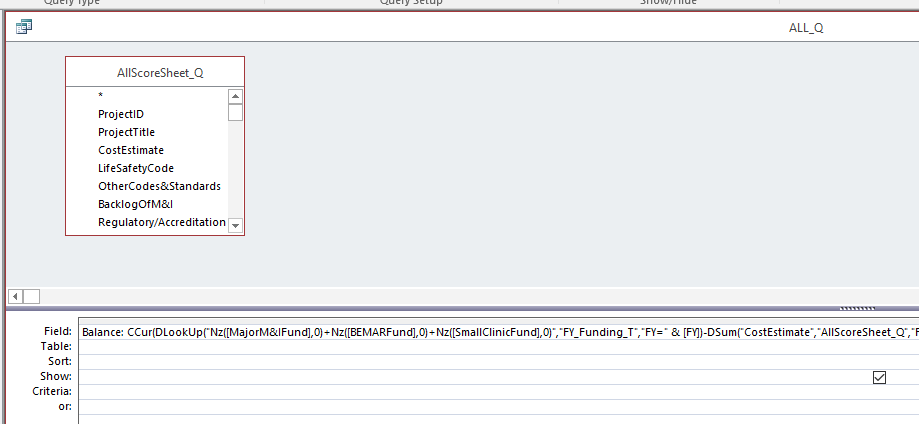
The field "Balance" has 279 characters with spaces.
I believe the limit is 255.
How to I reduce this and still make it work?
The expression looks like this:
Code:
Balance: CCur(DLookUp("Nz([MajorM&IFund],0)+Nz([BEMARFund],0)+Nz([SmallClinicFund],0)","FY_Funding_T","FY=" & [FY])-DSum("CostEstimate","AllScoreSheet_Q","Format([GrandTotal],""0000"") & Format([PROJECTID],""00000"")>='" & Format([GrandTotal],"0000") & Format([PROJECTID],"00000") & "'"))The field "Balance" has 279 characters with spaces.
I believe the limit is 255.
How to I reduce this and still make it work?

