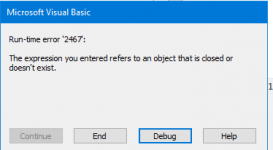Hi all,
A form was designed for me by a member of our Forum and i've been requested to add a column but the results are not showing and i cannot work out why and hope someone could help.
The issue is the OrderProcessor is not showing in the memo log box when the user saves the comment.
When a user wants to add a comment they select per the below:
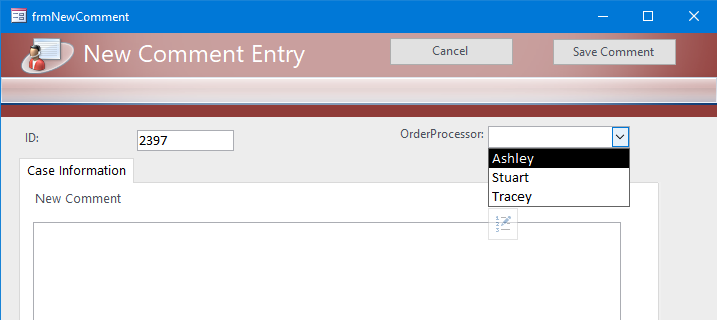
User entry view: I added "OrderProcessor"
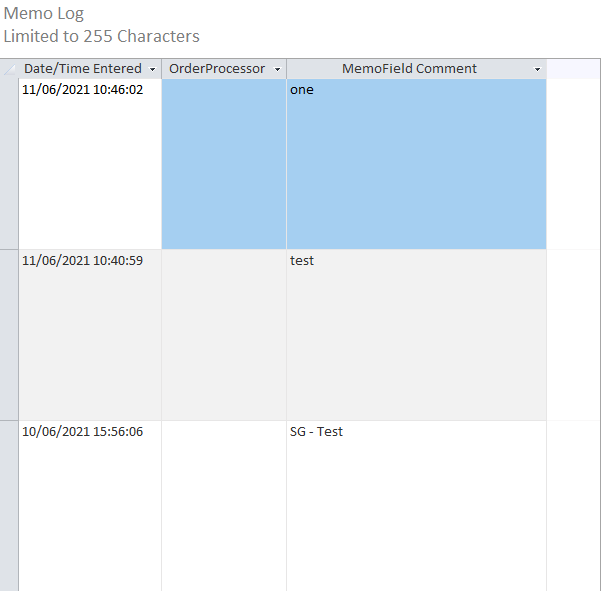
Table:
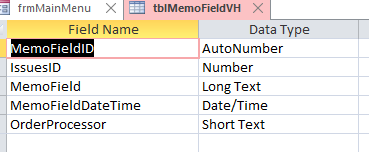
Form:
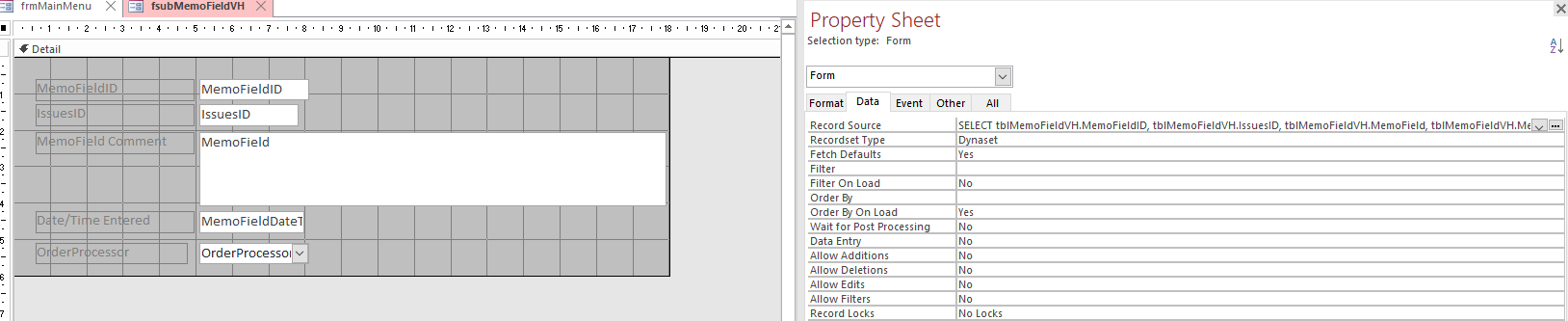
Code for new comment:
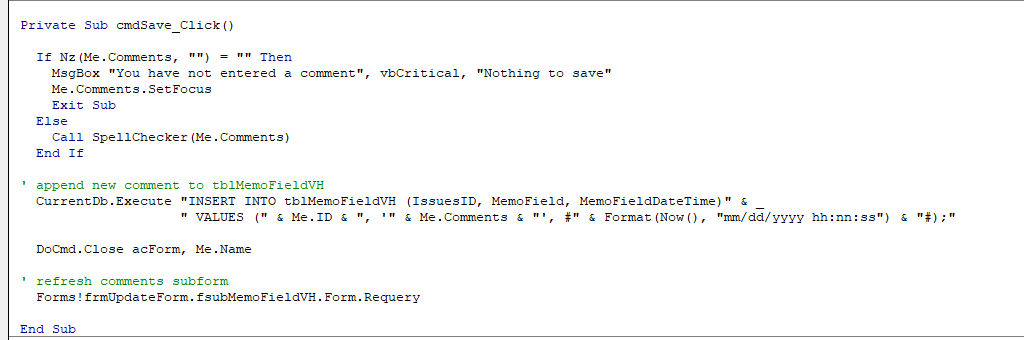
A form was designed for me by a member of our Forum and i've been requested to add a column but the results are not showing and i cannot work out why and hope someone could help.
The issue is the OrderProcessor is not showing in the memo log box when the user saves the comment.
When a user wants to add a comment they select per the below:
User entry view: I added "OrderProcessor"
Table:
Form:
Code for new comment:
Last edited: