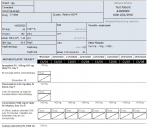Hi guys
I need your expert suggestion
I have a database in which I have VBA code to modify report by changing report source and source of text boxes on the report.
I use acdesignview in VBA
My understanding is that it will not work in runtime version to modify report.
However it does work on 2010 runtime version
So am I missing something? How does it modify report via VBA in runtime version?
Thanks for your help
I need your expert suggestion
I have a database in which I have VBA code to modify report by changing report source and source of text boxes on the report.
I use acdesignview in VBA
My understanding is that it will not work in runtime version to modify report.
However it does work on 2010 runtime version
So am I missing something? How does it modify report via VBA in runtime version?
Thanks for your help