Babycat
Member
- Local time
- Today, 22:28
- Joined
- Mar 31, 2020
- Messages
- 275
Dear all
Can anyone help to move control Txt_ID from Header to Footer section with VBA code of button Btn_MoveCtrl?
I tried with Move method but it is only moving within a section
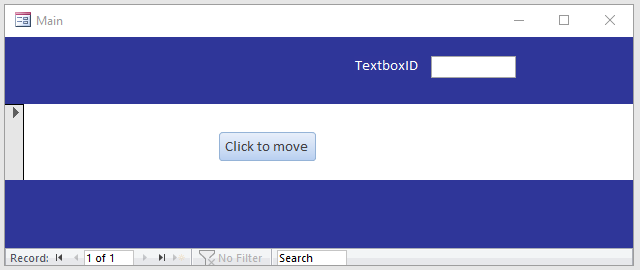
Thank you
Can anyone help to move control Txt_ID from Header to Footer section with VBA code of button Btn_MoveCtrl?
I tried with Move method but it is only moving within a section
Code:
Private Sub Btn_MoveCtrl_Click()
Txt_ID.Move
End SubThank you

