You are using an out of date browser. It may not display this or other websites correctly.
You should upgrade or use an alternative browser.
You should upgrade or use an alternative browser.
Solved Move selected to top of listbox
- Thread starter oxicottin
- Start date
MarkK
bit cruncher
- Local time
- Today, 06:52
- Joined
- Mar 17, 2004
- Messages
- 8,472
If you want to persist, between openings and closings of the form, the selected state of individual rows in a ListBox, you will need to persist the selected state of each row somewhere, somehow. Do you have such a structure in place?
Minty
AWF VIP
- Local time
- Today, 14:52
- Joined
- Jul 26, 2013
- Messages
- 10,666
The other option would be to store the selected items in a separate table and reload them on form opening.
I would use two listboxes, one you select from (the current list) and second one with the selected items in it, and have command buttons to move from one list to the other and vice versa. Something like
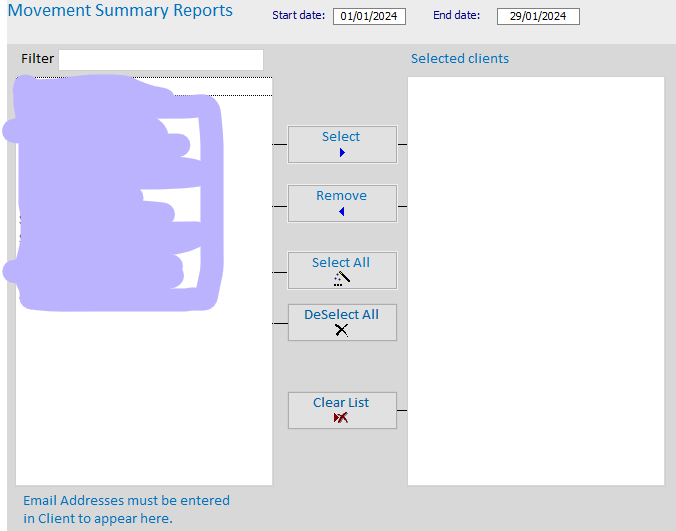
I would use two listboxes, one you select from (the current list) and second one with the selected items in it, and have command buttons to move from one list to the other and vice versa. Something like
MajP
You've got your good things, and you've got mine.
- Local time
- Today, 09:52
- Joined
- May 21, 2018
- Messages
- 9,616
I assume you are storing the selected values in a table somewhere. If that is the case then your listbox query should be ordered by Selected then by other fields. In the afterupdate you would requery bringing selected values to the top.
- Local time
- Today, 09:52
- Joined
- Feb 19, 2002
- Messages
- 47,434
You seem to be using the multi-value field. The RowSource query is what controls what you see. The problem is that you don't have access to that when you use this feature. If you want the list to work YOUR way, then get rid of the multi-value field. Add a child table and replace the listbox with a subform. That way you have control over how it looks and how it sorts and you don't need to write a lot of code as you would if you attempted to handle this with an unbound list box as the others are suggesting.
oxicottin
Learning by pecking away....
- Local time
- Today, 09:52
- Joined
- Jun 26, 2007
- Messages
- 889
I am using a multi listbox that is unbound and saves the selections id's as a comma-delimited string in my table. @Pat Hartman I dont want to use a bunch of code like you said. I still want to save the selections as a comma-delimited string in my table though. Can you show me an example please?
Attached is what I have as of now towards the multiselect listbox
Thanks,
Attached is what I have as of now towards the multiselect listbox
Thanks,
Attachments
Last edited:
MajP
You've got your good things, and you've got mine.
- Local time
- Today, 09:52
- Joined
- May 21, 2018
- Messages
- 9,616
Not sure if I would do it this way, but this does what you are asking.
I have a table with selection IDs saved. 1,3,5...
I think you could do this without code because you should be able to get a query to sort the selected ones to the top, but without seeing your database here is a generic code to do that.
The listbox needs to be set as value list
On the forms current event
1. get the list of selections
2. get a query that pulls the selected values and write to the listbox
3. get a query of the not selected and write to the listbox
4. highlight the N selected ones
I have a table with selection IDs saved. 1,3,5...
I think you could do this without code because you should be able to get a query to sort the selected ones to the top, but without seeing your database here is a generic code to do that.
The listbox needs to be set as value list
On the forms current event
1. get the list of selections
2. get a query that pulls the selected values and write to the listbox
3. get a query of the not selected and write to the listbox
4. highlight the N selected ones
Code:
Public Sub CreateList()
Dim strSql As String
Dim rs As DAO.Recordset
Dim I As Integer
Dim NumberSelected
ClearSelections
If Not Me.Selections & "" = "" Then
strSql = "SELECT tblSelections.SelectionID, tblSelections.Selection FROM tblSelections where SelectionID IN (" & Me.Selections & ") order by Selection"
'Debug.Print strSql
Set rs = CurrentDb.OpenRecordset(strSql)
'do the selected ones first
Do While Not rs.EOF
Me.lstSelections.AddItem rs!selectionID & "; " & rs!Selection
NumberSelected = I
I = I + 1
rs.MoveNext
Loop
'select
strSql = "SELECT tblSelections.SelectionID, tblSelections.Selection FROM tblSelections where SelectionID NOT IN (" & Me.Selections & ") order by Selection"
Set rs = CurrentDb.OpenRecordset(strSql)
Do While Not rs.EOF
Me.lstSelections.AddItem rs!selectionID & "; " & rs!Selection
I = I + 1
rs.MoveNext
Loop
Else
'add all items if none selected
NumberSelected = -1
strSql = "SELECT tblSelections.SelectionID, tblSelections.Selection FROM tblSelections order by Selection"
Set rs = CurrentDb.OpenRecordset(strSql)
Do While Not rs.EOF
Me.lstSelections.AddItem rs!selectionID & "; " & rs!Selection
I = I + 1
rs.MoveNext
Loop
End If
For I = 0 To NumberSelected
Me.lstSelections.Selected(I) = True
Next I
End Sub
Public Sub ClearSelections()
Dim I As Integer
For I = Me.lstSelections.ListCount - 1 To 0 Step -1
lstSelections.RemoveItem (I)
Next I
End Sub
Private Sub lstSelections_AfterUpdate()
Dim I As Integer
Dim idx As Variant
Me.Selections = Null
For I = 0 To Me.lstSelections.ItemsSelected.Count - 1
idx = Me.lstSelections.ItemsSelected(I)
If Me.Selections & "" = "" Then
Me.Selections = Me.lstSelections.ItemData(idx)
Else
Me.Selections = Me.Selections & "," & Me.lstSelections.ItemData(idx)
End If
Next I
Me.Selections.SetFocus
Me.Selections.Value = Me.Selections.Text
CreateList
End SubAttachments
Last edited:
arnelgp
..forever waiting... waiting for jellybean!
- Local time
- Today, 21:52
- Joined
- May 7, 2009
- Messages
- 20,339
..so you only want it to be ordered (ordered by selected first, then the rest) when the form opens.I have a multi select listbox which is a long list, so I wanted to move the selected items to the lists top, so I won't have to scroll through the list upon reopening the form.
you can change recordsource on the current event of your form.
Code:
Private Sub Form_Current()
'Uses module mod_MultiListbox
Call ClearListbox(Me.lstDefects) 'Clear the listbox
If Not IsNull(Me.SelectedIDs) Then
'/ arnelgp
' change recordsource
' so that the selected are first on the list
'
Dim sql As String
sql = "SELECT tbl_ProductDefects.DefectID, tbl_ProductDefects.Defect, 1 As Priority " & _
"FROM tbl_ProductDefects " & _
"WHERE DefectID IN (" & Me.SelectedIDs & ") " & _
"UNION " & _
"SELECT tbl_ProductDefects.DefectID, tbl_ProductDefects.Defect, 2 As Priority " & _
"FROM tbl_ProductDefects " & _
"WHERE DefectID NOT IN (" & Me.SelectedIDs & ") " & _
"ORDER BY 3, 1;"
Me.lstDefects.RowSource = sql
'
'/ end of code
Call SelectLBX(Me.lstDefects, Me.SelectedIDs) 'Gathers data for listbox
DoListboxStuff 'Call function
End If
End SubAttachments
Eugene-LS
Registered User.
- Local time
- Today, 16:52
- Joined
- Dec 7, 2018
- Messages
- 519
so I wanted to move the selected items to the lists top
Code:
Private Function GetListValues() As Variant
Dim sVal$, idx%
For idx = 0 To Me.lstDefects.ListCount - 1
If Me.lstDefects.Selected(idx) = True Then
sVal = sVal & csDelimeter & Me.lstDefects.ItemData(idx)
End If
Next idx
If Len(sVal) > Len(csDelimeter) Then
GetListValues = Mid(sVal, Len(csDelimeter) + 1)
End If
End Function
Private Sub SetItemsSelected(vArr As Variant)
Dim idx%, iVal%
' set selections from array
For iVal = 0 To UBound(vArr)
For idx = 0 To Me.lstDefects.ListCount - 1
If Me.lstDefects.ItemData(idx) = vArr(iVal) Then
Me.lstDefects.Selected(idx) = True
End If
Next idx
Next iVal
End Sub
Private Sub DoListboxStuff(Optional blnNoMsg As Boolean)
Dim sSQL$, sVal$, idx%, iVal%, vArr As Variant
If Me.lstDefects.ItemsSelected.Count = 0 Then
Me.lstDefects.RowSource = csDefaultRowSource
If blnNoMsg = False Then _
MsgBox "There are no selected items!", vbExclamation
Exit Sub
End If
For idx = 0 To Me.lstDefects.ListCount - 1
If Me.lstDefects.Selected(idx) = True Then
sVal = sVal & csDelimeter & Me.lstDefects.ItemData(idx)
End If
Next idx
sVal = GetListValues & ""
vArr = Split(sVal, csDelimeter) ' save selection in array
' new RowSource for lstDefects:
sSQL = "SELECT DefectID, Defect FROM" & vbCrLf & _
" (SELECT * FROM tbl_ProductDefects ORDER BY Defect) as Q01" & vbCrLf & _
" WHERE DefectID IN (" & sVal & ")" & vbCrLf & _
"UNION ALL" & vbCrLf & _
"SELECT DefectID, Defect FROM" & vbCrLf & _
" (SELECT * FROM tbl_ProductDefects ORDER BY Defect) as Q01" & vbCrLf & _
" WHERE DefectID NOT IN (" & sVal & ")"
'Debug.Print sSQL
Me.lstDefects.RowSource = sSQL
SetItemsSelected vArr
End Sub
Private Sub Form_Current()
Dim vArr As Variant
If Not IsNull(Me.SelectedIDs) Then
vArr = Split(Me.SelectedIDs, csDelimeter)
SetItemsSelected vArr
DoListboxStuff True 'Call function
End If
End SubAttachments
Last edited:
- Local time
- Today, 09:52
- Joined
- Feb 19, 2002
- Messages
- 47,434
The NO code solution is a many-side table and a subform. This also normalizes your schema and makes other things easier and also no or little code.I am using a multi listbox that is unbound and saves the selections id's as a comma-delimited string in my table.
OK, the solution isn't NO code but it's 8 lines since I added error trapping which is 6 of the 8. So to make the sample work, technically you need two lines of code. The Hold subform needs to requery the defects subform each time you click on a new line. The defects subform, needs to manually store the FK in its before Insert event to keep the tables linked. What you have is a many-many relationship and that require three tables. Hold, Defect, HoldDefects. The third table is referred to as a junction table. I also added RI which is required in every sound database.
What you end up with is a normalized schema that will be easy to work with going forward. Also because you are using a subform, the subform doesn't list the unused defects. It only lists the used ones and they are sorted, although not immediately.
The hold subform is bound to a query that limits selections to the selected Hold.
Attachments
Last edited:
- Local time
- Today, 09:52
- Joined
- Feb 19, 2002
- Messages
- 47,434
While we all appreciate likes, liking every post isn't necessary and it doesn't help anyone who finds this thread later. It is far better to be specific in your thanks and identify which solution you decided to use whether it is one suggested by us or a composite of other ideas.
Several actual experts responded to your question but much to my surprise, I was the only one who mentioned the design flaw and offered a normalized solution (probably because it's Saturday and they aren't working ). Everyone else stuck to the "how do I do this bad thing" answer. And you got at least one "good" answer. But as with all Band-Aids used to fix inferior designs, this one requires code. Code that most novices couldn't conceive of and probably won't understand either. The solution based on the normalized tables and which properly implements a m-m relationship REQUIRES only 2 lines of code and two queries with where clauses. The other 6 lines are for validation to protect a user who makes a mistake. You will also find that moving on to other tasks will be simplified by the properly normalized schema and allow you to use simple joins rather than complex code.
). Everyone else stuck to the "how do I do this bad thing" answer. And you got at least one "good" answer. But as with all Band-Aids used to fix inferior designs, this one requires code. Code that most novices couldn't conceive of and probably won't understand either. The solution based on the normalized tables and which properly implements a m-m relationship REQUIRES only 2 lines of code and two queries with where clauses. The other 6 lines are for validation to protect a user who makes a mistake. You will also find that moving on to other tasks will be simplified by the properly normalized schema and allow you to use simple joins rather than complex code.
Here's a more complete m-m solution so you can see other ways in which this model is used.
Several actual experts responded to your question but much to my surprise, I was the only one who mentioned the design flaw and offered a normalized solution (probably because it's Saturday and they aren't working
Here's a more complete m-m solution so you can see other ways in which this model is used.
Many-to-many example
I added a new version on 1/16/23 so choose that one rather than the old one unless you specifically want the old one. The old zip file contains both A97 and AXP versions of the database. It uses venue booking as the example and shows the relationship from both sides. A venue main form with...
www.access-programmers.co.uk
Similar threads
- Replies
- 6
- Views
- 381
- Replies
- 10
- Views
- 485
Users who are viewing this thread
Total: 1 (members: 0, guests: 1)

