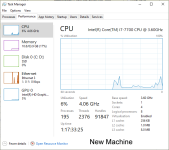jeffreylewis
New member
- Local time
- Today, 17:51
- Joined
- Sep 17, 2020
- Messages
- 28
I have just bought a more modern computer Dell 7050 with 1 terrabyte SSD disk running Windows 10 split into "C" and "D" drives
It has Intel Core i7 @3.50 ghz and 64GB RAM
My 12 year old Dell Prescision had 0.5 terrabyte Spinning disk running Windows 10 split into "C" and "D" drives
32GB RAM and handled MS Access Forms very quickly
The new one is faster with things like Excel Spreadsheets or Word Docs, but is irritatingly slower with MS Access forms
Can any body explain why?
Regards Jeff
It has Intel Core i7 @3.50 ghz and 64GB RAM
My 12 year old Dell Prescision had 0.5 terrabyte Spinning disk running Windows 10 split into "C" and "D" drives
32GB RAM and handled MS Access Forms very quickly
The new one is faster with things like Excel Spreadsheets or Word Docs, but is irritatingly slower with MS Access forms
Can any body explain why?
Regards Jeff