I have yet another question revolving around junction tables (sorry!). Since this looks like it will happen several times, I want to try and get some advice before I proceed and have to undo everything. This once again revolves around an app meant for quoting apartment complexes with multiple buildings.
Here a snip of how I think it may be done for one section:
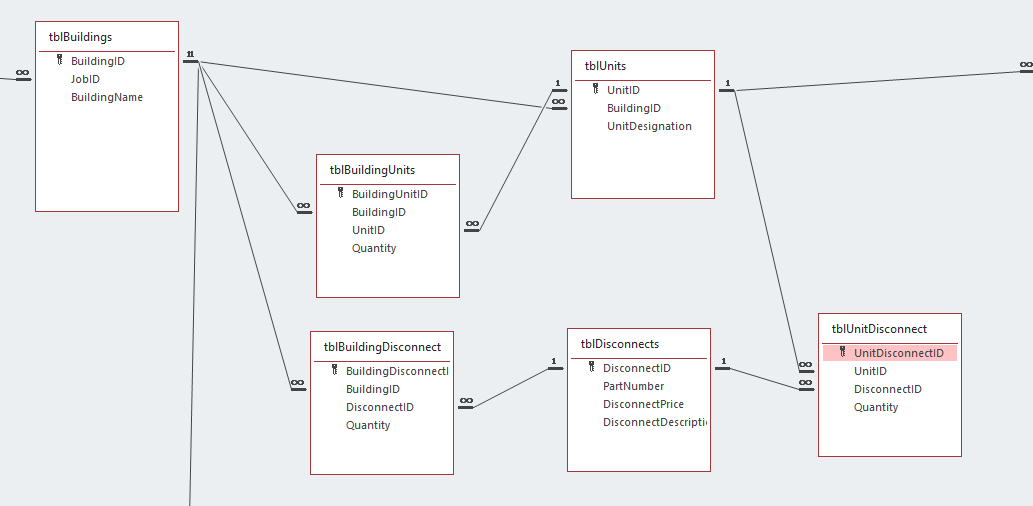
Disconnects can appear both for the buildings and for the units. So I made the two tables [tblBuildingDisconnect] and [tblUnitDisconnect] as junction tables, but that creates a traceable loop.
Here it is further down the chain:
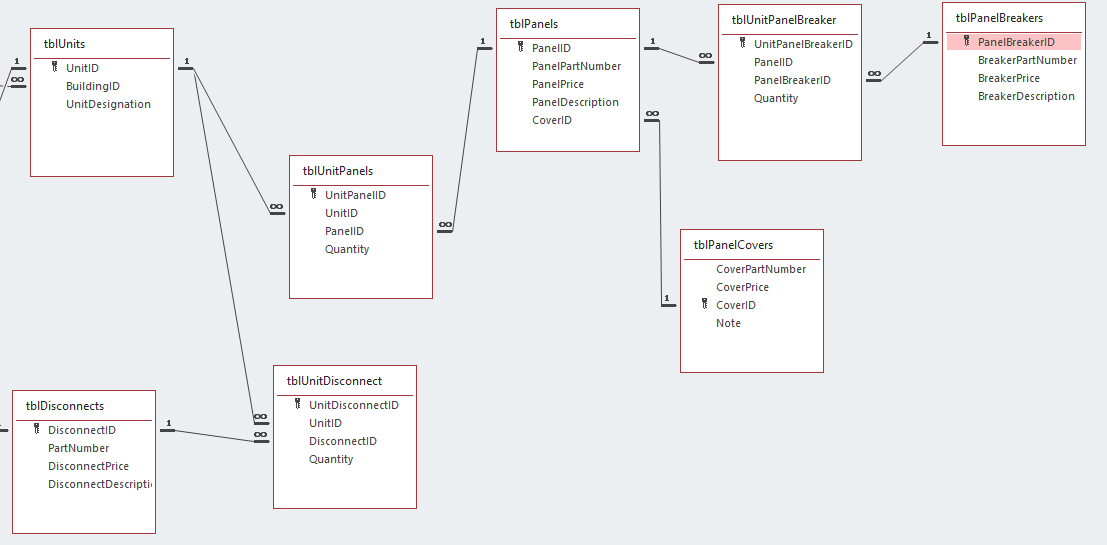
This (to me) looks like it is getting quite messy. Could anyone offer some advice as to how I should do this? Or surprise me by saying I did this correctly?
Here a snip of how I think it may be done for one section:
Disconnects can appear both for the buildings and for the units. So I made the two tables [tblBuildingDisconnect] and [tblUnitDisconnect] as junction tables, but that creates a traceable loop.
Here it is further down the chain:
This (to me) looks like it is getting quite messy. Could anyone offer some advice as to how I should do this? Or surprise me by saying I did this correctly?
