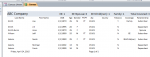I have a union query of the Employees table and Dependents table on [Employee ID] which I build for a census report, and when I run the query, it sorts correctly, but it's not sorted at all on the report. I tried to add a sort on the group, but it just ignores it.
I need it grouped by [Employee ID], then sorted by [Last Name], then [Relationship], then [Age], so it will be alphabetical by the employees last name, then put the employee first, then the dependents by oldest to youngest. Is there a way to do this in the code, and where would I put that?
I need it grouped by [Employee ID], then sorted by [Last Name], then [Relationship], then [Age], so it will be alphabetical by the employees last name, then put the employee first, then the dependents by oldest to youngest. Is there a way to do this in the code, and where would I put that?