Hi everyone,
Please I have created Access form and set the default view to split. My problem is I want to
set the arrangement of the data in my form to descending order by date (newest to oldest)
so that I can see the latest entries first in the datasheet below. I have tried severally but
none is working. I would therefore be very happy if you could get help from able members
of this platform to resolve the problem. Below is the snapshot of the form.
Counting on your maximum support and response. Thank you.
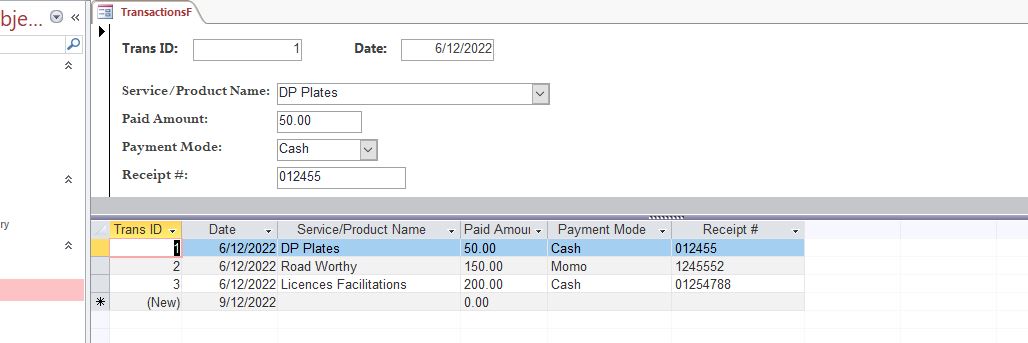
Please I have created Access form and set the default view to split. My problem is I want to
set the arrangement of the data in my form to descending order by date (newest to oldest)
so that I can see the latest entries first in the datasheet below. I have tried severally but
none is working. I would therefore be very happy if you could get help from able members
of this platform to resolve the problem. Below is the snapshot of the form.
Counting on your maximum support and response. Thank you.
