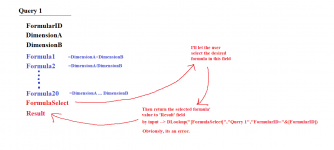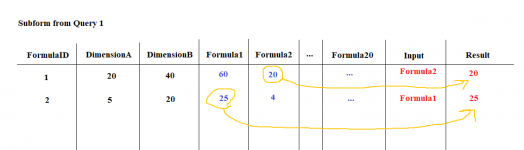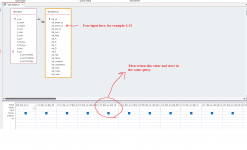Hi. I'm new for MS Access here. I really want to ask if it possible to lookup for value in the field in query that match the field name?
For example here ... I created a query containing ...
FormularID
DimensionA for input
DimensionB for input
Formula1 = DimensionA+DimensionB
Formula2 = DimensionA/DimensionB
.
.
.
Formula20 = ...
FSelect input Formula2
Result return value from field "Formula2": DimensionA/DimensionB
Please help me solve this one. I've been looking for this for ages.
Any better ideas are welcome, I'll come back to read it. Thank you in advance.
And sorry for my bad English.
For example here ... I created a query containing ...
FormularID
DimensionA for input
DimensionB for input
Formula1 = DimensionA+DimensionB
Formula2 = DimensionA/DimensionB
.
.
.
Formula20 = ...
FSelect input Formula2
Result return value from field "Formula2": DimensionA/DimensionB
Please help me solve this one. I've been looking for this for ages.
Any better ideas are welcome, I'll come back to read it. Thank you in advance.
And sorry for my bad English.