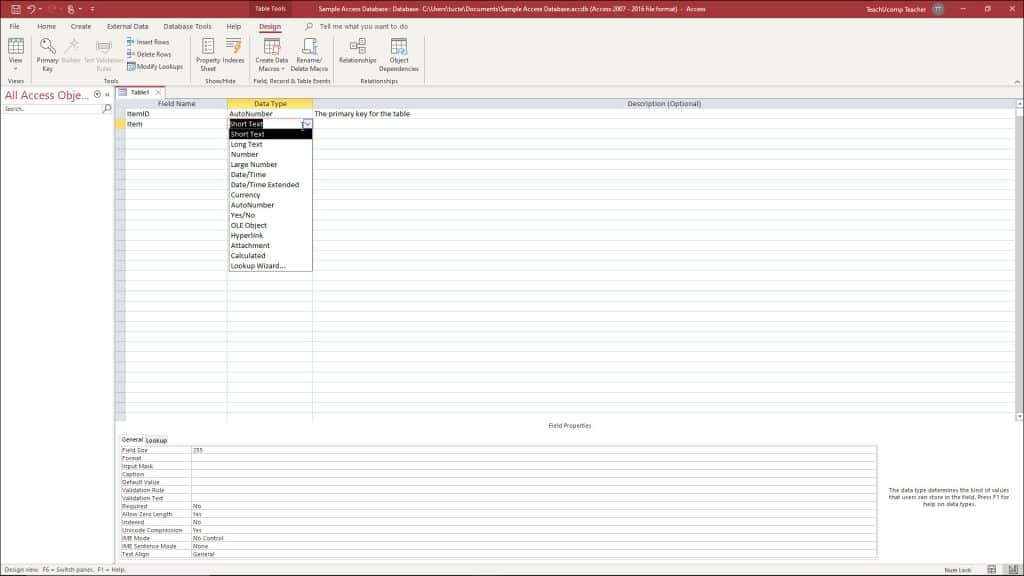Hi everyone, so I need some help getting started. Obviously, I totally understand that I will need to do my own research but I just need a basic plan on what to look for.
I need to create a database where I can store data entered from a front end that is shared by multiple people. So, I enter data from the front end and it all gets stored in the main database. Each record needs to have its own serial number that is assigned automatically when I save the data from the front end. So, for each record, a new unique serial number is assigned. +1 to the serial number of the previous record.
The front end needs to be a form where I can enter the NAME, EMAIL, DATE, of a person... This will also need to include multiple questions whose answers will be YES or NO.
Again, each form that is filled in from the front end needs to be stored in the backend with a unique serial number.
Thank you all so much for your time!
I need to create a database where I can store data entered from a front end that is shared by multiple people. So, I enter data from the front end and it all gets stored in the main database. Each record needs to have its own serial number that is assigned automatically when I save the data from the front end. So, for each record, a new unique serial number is assigned. +1 to the serial number of the previous record.
The front end needs to be a form where I can enter the NAME, EMAIL, DATE, of a person... This will also need to include multiple questions whose answers will be YES or NO.
Again, each form that is filled in from the front end needs to be stored in the backend with a unique serial number.
Thank you all so much for your time!