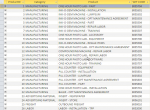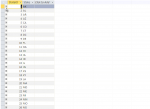carriepedersen
Registered User.
- Local time
- Today, 10:56
- Joined
- Jun 24, 2011
- Messages
- 15
Hello there
I'm going a little crazy trying to create this access database. What I am trying to do is to show taxability of all products for each state. Right now all of the information was in one table, but its very ugly (items and states duplicated numerous times) and hard to manage. I'm just not sure how to create this. I have about 87 products and I want to be able to show whether each of those it Taxable or Exempt in every state and then provide additional information. Example of some of the information.
Product -
Product Code -
State -
Tax Status - T or E
Regulation -
Notes -
Any ideas are greatly appreciated.
Thank you!
Carrie
I'm going a little crazy trying to create this access database. What I am trying to do is to show taxability of all products for each state. Right now all of the information was in one table, but its very ugly (items and states duplicated numerous times) and hard to manage. I'm just not sure how to create this. I have about 87 products and I want to be able to show whether each of those it Taxable or Exempt in every state and then provide additional information. Example of some of the information.
Product -
Product Code -
State -
Tax Status - T or E
Regulation -
Notes -
Any ideas are greatly appreciated.
Thank you!
Carrie