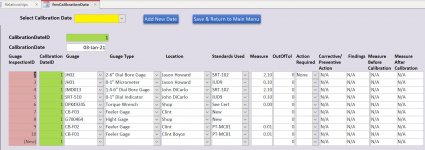I have a project I've been wanting to do for several years and I believe Access is the way to go with it. Problem is, I do not know how to write code & Access really confuses me. I usually can figure out computer programs but this one has my mind twisted. Let me tell you a little about the project I need help getting started with.
I work in Quality Control at a metals manufacturing company. One of my responsibilities is our Calibration System. Unfortunately, the calibration records are recorded in an Excel Workbook. (I inherited it this way ). The workbook has a tab for each month, and a tab named Used IDs. The Used IDs tab is a list of tools, IDs & who owns them (sorted by Column A, then by Column B).
). The workbook has a tab for each month, and a tab named Used IDs. The Used IDs tab is a list of tools, IDs & who owns them (sorted by Column A, then by Column B).
Calibrations are done on an annual basis & recorded in the Cal WB. A record of the calibration is kept for 3 years. Some tools are not calibrated annually but done every 3 years, but there are only a few.
Each month I have to go through each tool (gage ID), copy the rows of the last two years (on each ID) and past it on top of the oldest record. Then I will change the last entry to mm-22 mm-23, in columns L & M respectively, delete the entries in the Standards Used & Measurements for the 22-23 year & enter the new data when I am able to do the calibration. If that sounds exhausting to you, that's because it is!! I've attached a copy of the workbook to this post. If you look at the June tab, you'll see what I'm talking about
I've attached a copy of the workbook to this post. If you look at the June tab, you'll see what I'm talking about
My question(s) is/are, can you tell me where to start? I initially started by importing the information from the Used IDs tab into Access, but that is where I get a bit stuck. I don't know what's next & the wizard doesn't help me very much. I don't know what the different tables should be named, how many there should be or what data should be in each them. Nor do I know what would be the best primary key for which table, or which table to relate to which table, and...
 . It's so overwhelming to me.
. It's so overwhelming to me.
I envision being able to create a form to fill out after the db is set up, but I just can't get there . Can anyone dumb this down for me?
. Can anyone dumb this down for me?
I work in Quality Control at a metals manufacturing company. One of my responsibilities is our Calibration System. Unfortunately, the calibration records are recorded in an Excel Workbook. (I inherited it this way
Calibrations are done on an annual basis & recorded in the Cal WB. A record of the calibration is kept for 3 years. Some tools are not calibrated annually but done every 3 years, but there are only a few.
Each month I have to go through each tool (gage ID), copy the rows of the last two years (on each ID) and past it on top of the oldest record. Then I will change the last entry to mm-22 mm-23, in columns L & M respectively, delete the entries in the Standards Used & Measurements for the 22-23 year & enter the new data when I am able to do the calibration. If that sounds exhausting to you, that's because it is!!
My question(s) is/are, can you tell me where to start? I initially started by importing the information from the Used IDs tab into Access, but that is where I get a bit stuck. I don't know what's next & the wizard doesn't help me very much. I don't know what the different tables should be named, how many there should be or what data should be in each them. Nor do I know what would be the best primary key for which table, or which table to relate to which table, and...
I envision being able to create a form to fill out after the db is set up, but I just can't get there