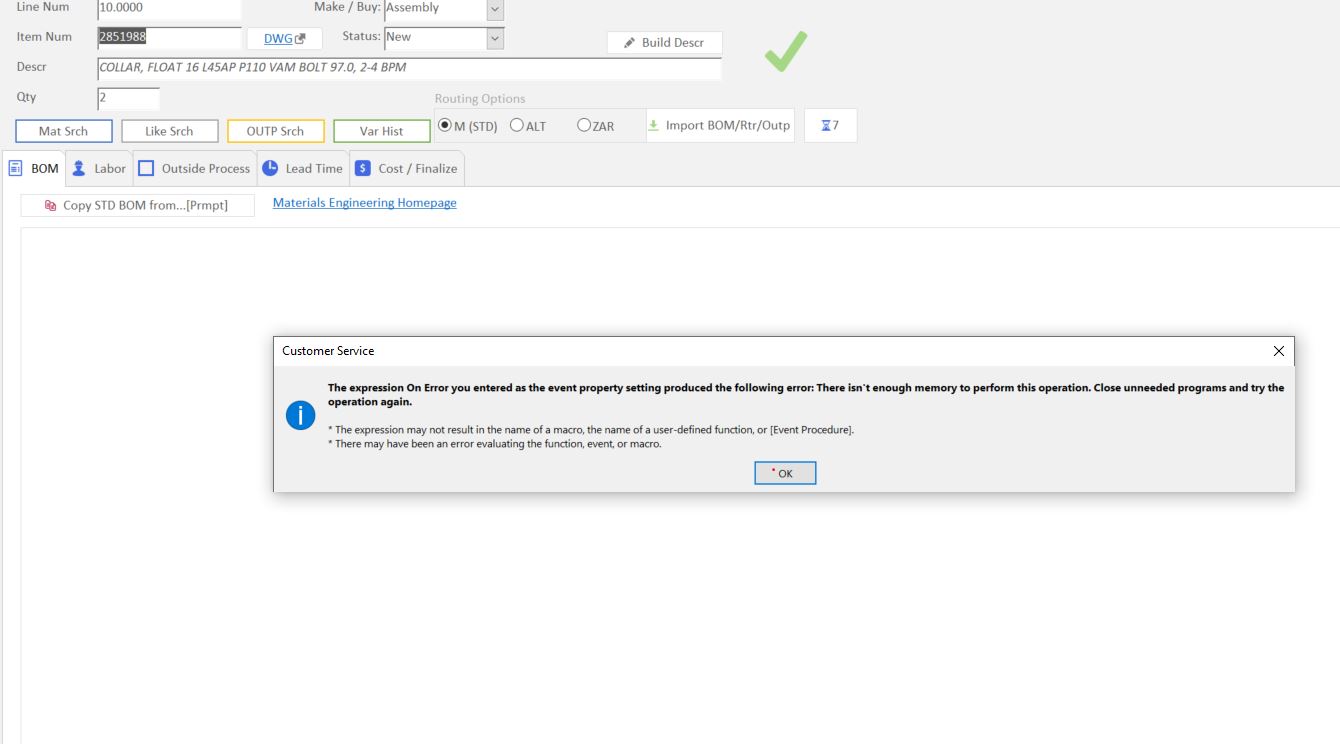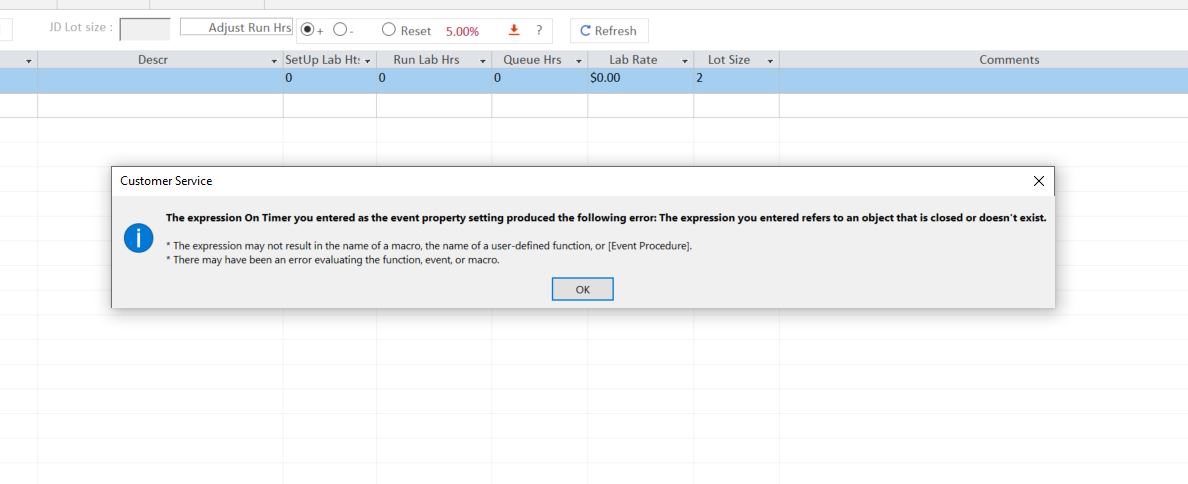There are some similar if not identical reports that start out the same way.
I've seen a couple of other error references that are similar based on other events. In common, they relate to event handler specification but for different events. They exhibit a variety of error messages, but many of them have similar issues. Code suddenly doesn't work.
In summary, the odd behavior and apparently uncorrelated error message can be caused by bad references or by typos in something you might have entered in the form's Events property sheet. It can also be caused by corruption of the code.
Do you have any Macros in use in response to form events? To determine this: Open a form in Design mode, open the Properties tab, look in the Events tab. The ones that say "[Event Procedure]" are using VBA. If they are not blank but not an event procedure then they are either Macros or some kind of oddball function.
You have peeled one layer off of the onion. There are a few more layers before we can offer a definitive answer.
From that same still form in Design mode, you should have an option to Show Code ... or type CTRL/G ... to bring up the VBA code. From there, look in the menu bar for Tools >> References, which will list the external libraries used by your app, with check-boxes on the left of each entry. You only care about the checked ones. Unchecked = not referenced. Left click to highlight them one at a time and look under the list box. You can also use the cursor down-arrow to step through that list one at a time. You want to look at the area under the list box to see whether any of the checked library entries include a word like MISSING or BROKEN. If you find one, that is your culprit.