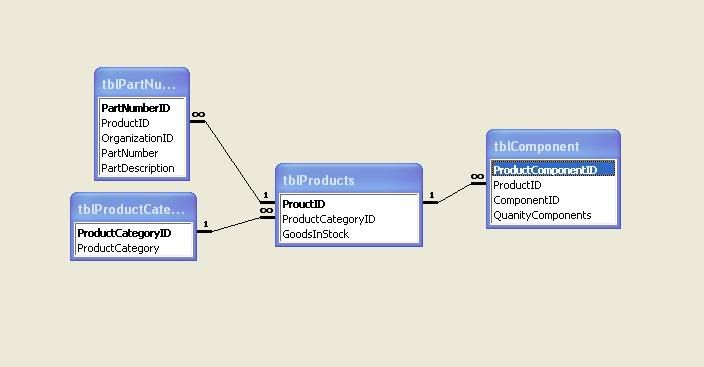olorin
Registered User.
- Local time
- Today, 09:20
- Joined
- Jun 9, 2006
- Messages
- 81
I have a Table Structure that works fine, but I want to trim it down a little.
I know that a few tables aren't normalised properly.
Three of the tables (tblCustomer, tblSupplier, tblHaulier), could be trimmed down to two tables (tblCompany) with a link to (tlkpCompanyType).
This would then allow me to make just one "Contacts" table, etc etc.
My problem is, I do not know how to refer to both a Customer AND a Haulier in the tblShipments or the tblShipBookings, as both of these tables need to have the names of both the Customer AND haulier in them (or at least the foriegn key).
You can see a jpeg of the database relationships here
Any advice would be most welcome.
Thanx
I know that a few tables aren't normalised properly.
Three of the tables (tblCustomer, tblSupplier, tblHaulier), could be trimmed down to two tables (tblCompany) with a link to (tlkpCompanyType).
This would then allow me to make just one "Contacts" table, etc etc.
My problem is, I do not know how to refer to both a Customer AND a Haulier in the tblShipments or the tblShipBookings, as both of these tables need to have the names of both the Customer AND haulier in them (or at least the foriegn key).
You can see a jpeg of the database relationships here
Any advice would be most welcome.
Thanx