I wouldn't ever have gotten by just you telling me what to do. I definitely will let you know if I have any more issues. I hope though once I get trainings all in for all staff and if there is a glitch some where (hopefully not) that you can text me through it to correct it. I don't want to redo the training log .... to make it right I will of course if need be. TY again!!!!!No problem. However, like I said you have some pretty complicated data relations. This looks simple and straight forward, but it is not. I think this would have challenged most people. So understanding this may take a lot of time. So no issue if you need to come back for explanation.
Just in the calculation of allowable staff credits per waivered site there are three different many to many relationships. That is enough to give anyone a headache.
You are using an out of date browser. It may not display this or other websites correctly.
You should upgrade or use an alternative browser.
You should upgrade or use an alternative browser.
Normalization of DB Tables
- Thread starter MajP
- Start date
I've been put in data and I really love it. It's getting used to how things get done. I'm getting it though. Is there a way I can have Trainings dates go in order: Like newest to oldest or visa versa?I wouldn't ever have gotten by just you telling me what to do. I definitely will let you know if I have any more issues. I hope though once I get trainings all in for all staff and if there is a glitch some where (hopefully not) that you can text me through it to correct it. I don't want to redo the training log .... to make it right I will of course if need be. TY again!!!!!
MajP
You've got your good things, and you've got mine.
- Local time
- Yesterday, 23:14
- Joined
- May 21, 2018
- Messages
- 9,995
You can change the subforms recordsource. Currently it is sorted by name of training. You can sort by date first.Is there a way I can have Trainings dates go in order: Like newest to oldest or visa versa?
TYYou can change the subforms recordsource. Currently it is sorted by name of training. You can sort by date first.
Everything was going good, but I thought I would number the 9 categories where you add new trainings. So it would be much easier to know the categories for my supervisor to know. When I did this it doesn't show me the hours in the trainings I've entered for staff. I am so sorry, that I cannot figure out how to get the hour amounts back in the credit hours subform. It shows the totals but all 9 categories are blank as well as no credit hours. Can you please tell me what I have todo to get these amount back on?You can change the subforms recordsource. Currently it is sorted by name of training. You can sort by date first.
MajP
You've got your good things, and you've got mine.
- Local time
- Yesterday, 23:14
- Joined
- May 21, 2018
- Messages
- 9,995
In a cross tab query you can specifically force the column headings. The reason for this is you may want to show a column even if no data exists in that column. If you do not specify the column headings then a blank column is not included. Since you changed the column names they no longer match. You can either delete the Column Headings in the Xtab or make them match your new values. I recommend the latter, but the names have to match exact. In the property sheet it is the 3rd row down. If you delete the headings then each column with no values will not show up and likely to give you an error in the form.
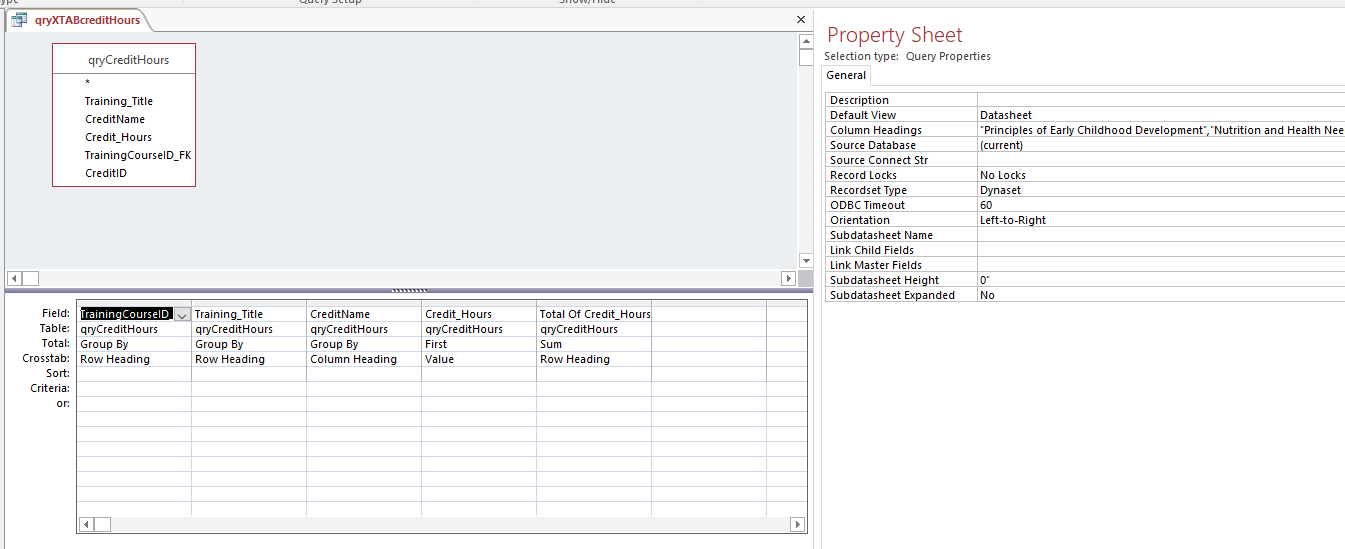
MajP
You've got your good things, and you've got mine.
- Local time
- Yesterday, 23:14
- Joined
- May 21, 2018
- Messages
- 9,995
There is a little discussion here.
Microsoft Access tips: Crosstab query tips
Crosstab query tips for Microsoft Access
www.allenbrowne.com
I thought I was doing good however I get the parameter issues. Please see my screen shot. I checked all queries and the one that has the issue qryEmployeeCreditHours.There is a little discussion here.
Microsoft Access tips: Crosstab query tips
Crosstab query tips for Microsoft Accesswww.allenbrowne.com
Attachments
Yes I did finally figured that out. I remembered from working with access before. However, know I have a different issue. All credit hours for the 9 categories all have #Name?. OMG! just by adding that 1 thing - I didn't realize it would've cause so much changing. One good thing in all of this - it's making understanding each step better.In the query you show look at the 10th column onwards. Since you changed the names of the xtab they need to change in those columns.
TY so much!!! Everything all good again.On the form itself, the textbox control source still references the old name. You need to reference the new name.
I thought all was good. However, I see on the same form the totals are very large for staff. The numbers are in high hundreds and thousands. What can I do to fix that so it shows just that staff's total.TY so much!!! Everything all good again.
MajP
You've got your good things, and you've got mine.
- Local time
- Yesterday, 23:14
- Joined
- May 21, 2018
- Messages
- 9,995
That sounds like instead of breaking it down by staff it is showing the total for everyone. Verify that the subform's record source is "qryCreditTotals" and not 'qryCreditTotalsPerSite". Without seeing the db it is hard to guess.
Similar threads
- Replies
- 2
- Views
- 1,865
- Replies
- 0
- Views
- 4,976
Users who are viewing this thread
Total: 1 (members: 0, guests: 1)

