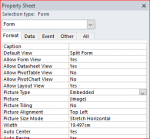I am trying to make changes to the sample Northwind database, specifically to change the colour of form headers from the standard orange to something else but the facility to edit the colour reference in the propery pane seems to somehow have been disabled. I would appreciate help with this.
Question Northwind database - Access
- Thread starter PeteB
- Start date