I want to separate Absents and present students of any date which I will select from a form.
I have two tables
AttendanceTbl generates the CheckIn time stamp when user Punch biometric machine. This record is linked to their “User_ID”.
Record is saved who has punched their finger, but what about those who have not punched.
Want to have a query, a field “Status” of Present “P” and Absent “A”. So I can separate records who is absent today or any specific date and who is present.
To simulate what I want.. I made a picture below for better understanding.
Can some one write query sql statement for me, I am little bit new to this field.
Thanks
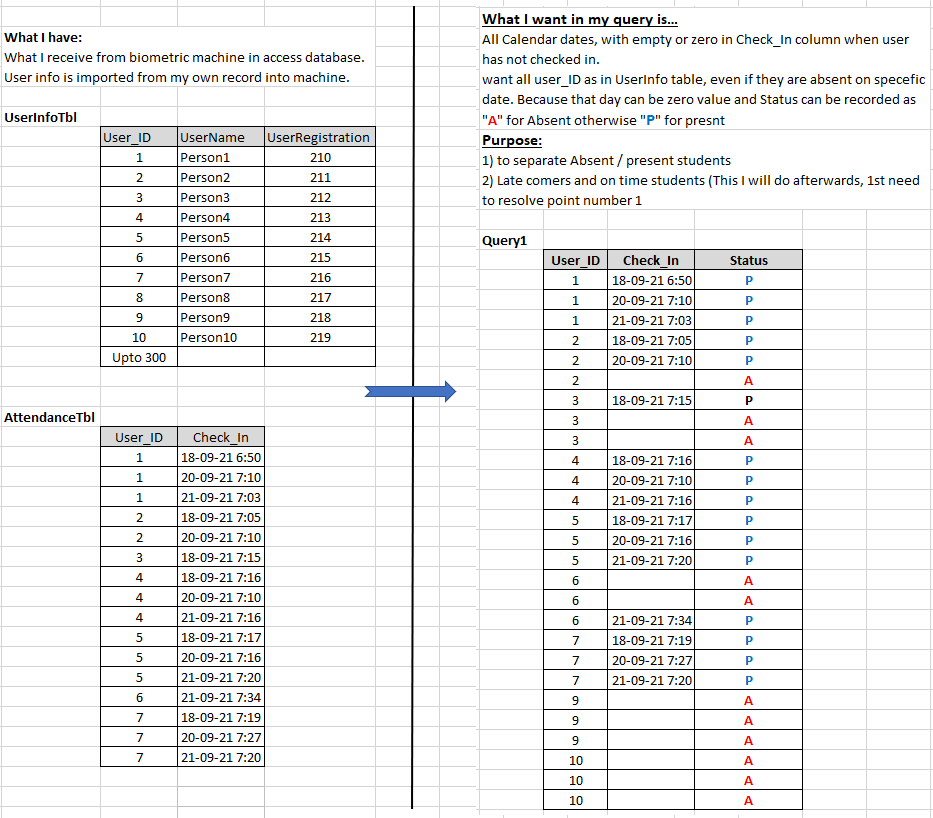
I have two tables
- userInfoTbl
- AttendanceTbl
AttendanceTbl generates the CheckIn time stamp when user Punch biometric machine. This record is linked to their “User_ID”.
Record is saved who has punched their finger, but what about those who have not punched.
Want to have a query, a field “Status” of Present “P” and Absent “A”. So I can separate records who is absent today or any specific date and who is present.
To simulate what I want.. I made a picture below for better understanding.
Can some one write query sql statement for me, I am little bit new to this field.
Thanks
