Seph
Member
- Local time
- Today, 06:56
- Joined
- Jul 12, 2022
- Messages
- 72
Good day everyone.
Please could you lend a Machete to my intellectual bush.
I have an Invoice form that calculates values from 3 tables (Master Fields Linked by Primary Key).
However, whenever a single table (Cost in this case) has no records. The Calculation fields stop working.
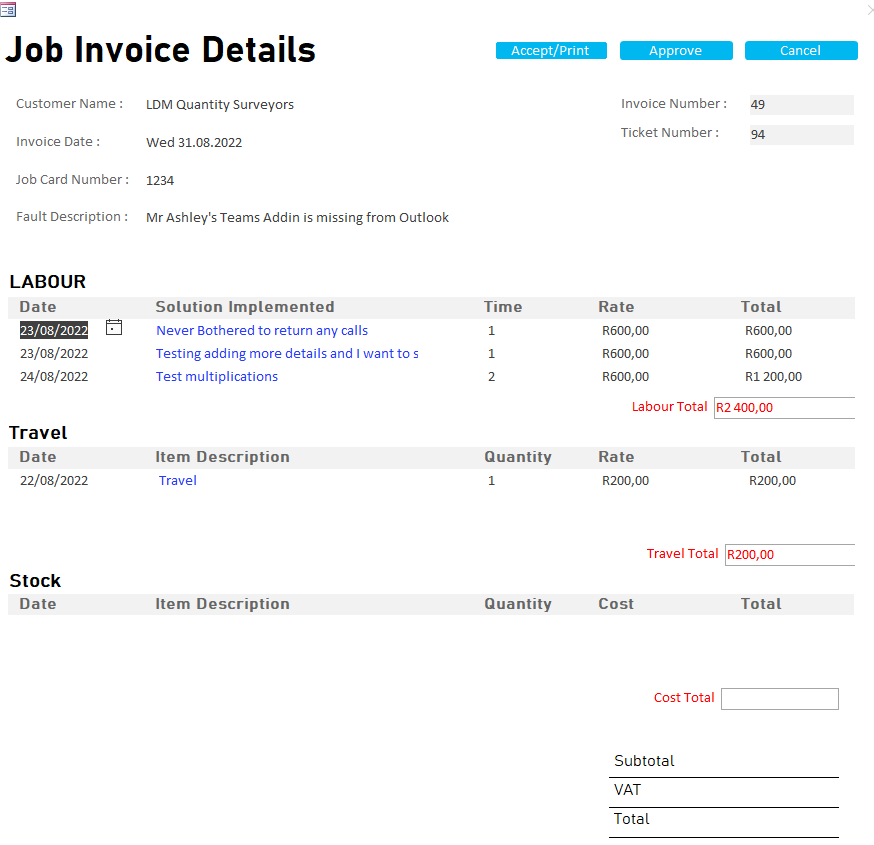
I've tried adding a NZ function to the Cost Total Sum Text Field (No Success):
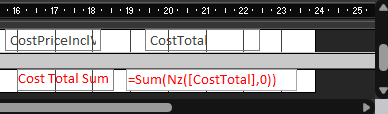
I've Tried adding a NZ function to the Cost Total Field in the Query that the form is sourced to (No Success):
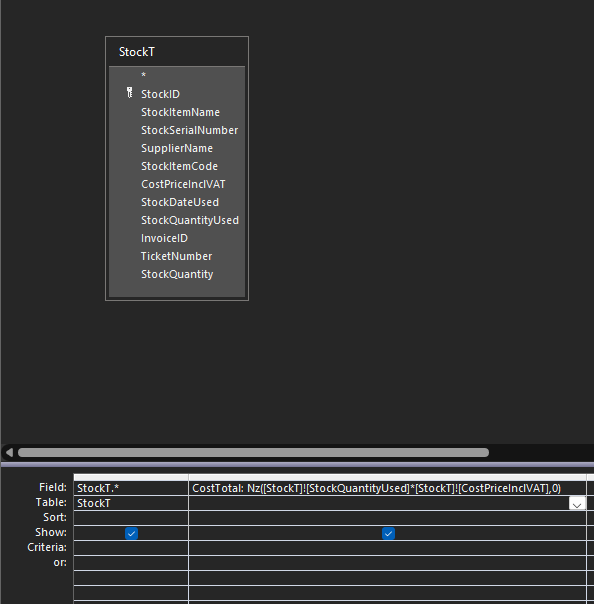
I suspect the issue here is that due to the fact that there is no records captured for Costs linked to the Primary Key, Access can't populate any information.
Which is perfectly sensible. However, how can I get it to replace vacant records with 0 so the formula's can continue to function as there won't always be Costs included in all jobs.
Appreciate any ideas.
Thanks
Please could you lend a Machete to my intellectual bush.
I have an Invoice form that calculates values from 3 tables (Master Fields Linked by Primary Key).
However, whenever a single table (Cost in this case) has no records. The Calculation fields stop working.
I've tried adding a NZ function to the Cost Total Sum Text Field (No Success):
I've Tried adding a NZ function to the Cost Total Field in the Query that the form is sourced to (No Success):
I suspect the issue here is that due to the fact that there is no records captured for Costs linked to the Primary Key, Access can't populate any information.
Which is perfectly sensible. However, how can I get it to replace vacant records with 0 so the formula's can continue to function as there won't always be Costs included in all jobs.
Appreciate any ideas.
Thanks

