Hello,
I have some reports that I have coded to do certain things, however it is affecting all records and not just the relevant record according to criteria.
Here is the code:
Here is the result of the reports: This one I know that some of the entries do have "templates" and or "Substrates" (But nothing showing)
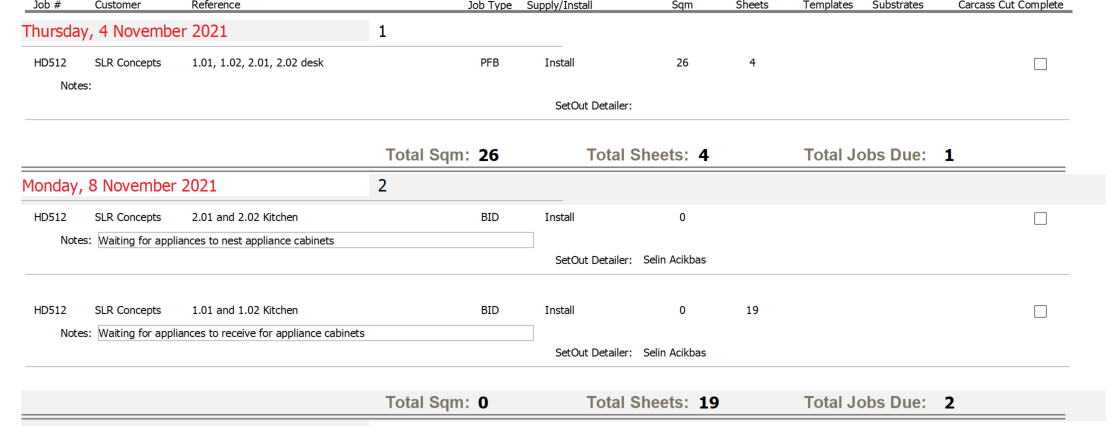
This is another:
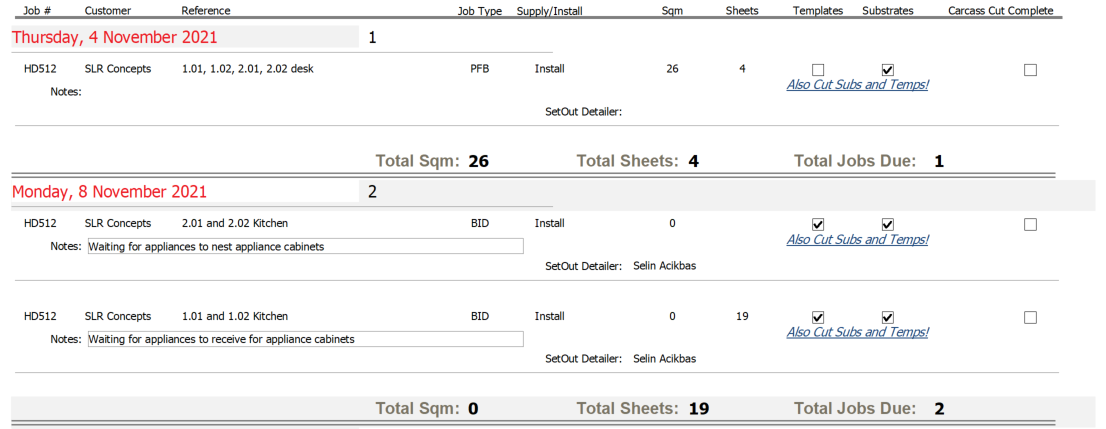
Not sure If I can code it to make these visible per entry?
Thank you
I have some reports that I have coded to do certain things, however it is affecting all records and not just the relevant record according to criteria.
Here is the code:
Code:
Private Sub Report_Activate()
If ChkSubstrates = True Then
ChkSubstrates.Visible = True
ChkTemplates.Visible = True
LblCutSubsTemps.Visible = True
ElseIf ChkTemplates = True Then
ChkSubstrates.Visible = True
ChkTemplates.Visible = True
LblCutSubsTemps.Visible = True
Else
ChkSubstrates.Visible = False
ChkTemplates.Visible = False
LblCutSubsTemps.Visible = False
End If
End SubHere is the result of the reports: This one I know that some of the entries do have "templates" and or "Substrates" (But nothing showing)
This is another:
Not sure If I can code it to make these visible per entry?
Thank you
