Afternoon everyone,
I have a button on a form with a macro to open another form. This works fine.
I want to change this to vba, so i open the macro, delete it and save, remove macro event and add the vba..
when i save the form and click the button it pops up with the following:
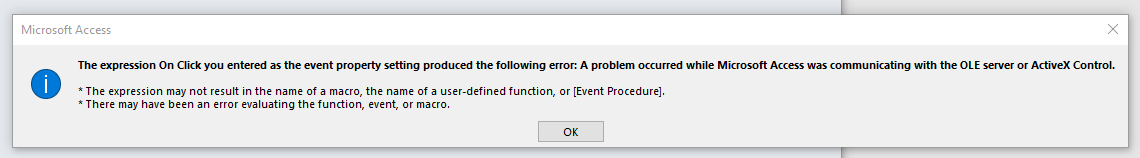
Once this has happened, it does not matter what i do, the buttons will not work again. I have tried:
Deleting the button and creating a new button.
Compact repair,
Converting the forms macros to vba
nothing seems to be able to be done after that, no events will work on that form, do you think i need to build the form again from scratch?
Thanks for any advice in advance
I have a button on a form with a macro to open another form. This works fine.
I want to change this to vba, so i open the macro, delete it and save, remove macro event and add the vba..
when i save the form and click the button it pops up with the following:
Once this has happened, it does not matter what i do, the buttons will not work again. I have tried:
Deleting the button and creating a new button.
Compact repair,
Converting the forms macros to vba
nothing seems to be able to be done after that, no events will work on that form, do you think i need to build the form again from scratch?
Thanks for any advice in advance
