eibyer_apc
New member
- Local time
- Today, 03:48
- Joined
- Mar 1, 2022
- Messages
- 18
I have a form with a text box that displays query numbers. I have it set to open the query on double click and that works. I just want to change the focus after the double click event so that the text box is not selected, maybe shift focus on the main form?
This is after the double click event.
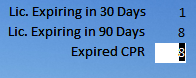
This is after the double click event.
