Avoraightu
New member
- Local time
- Yesterday, 17:22
- Joined
- Mar 5, 2020
- Messages
- 28
Recently my reports have started opening as very small windows.
I haven't been able to determine why.
The VBA code:
DoCmd.OpenReport "rptPrintFATDataS8500", acViewPreview, , "[SystemNumber] Like '" & strSystem & "'"
I tried adding ",acWindowNormal" to the end but it does not seem to make a difference
Other users are experiencing the same thing, has anybody else experienced this?
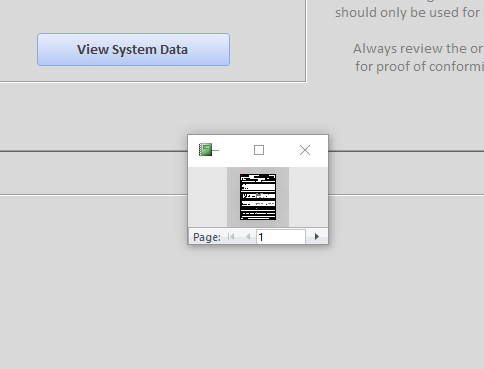
I haven't been able to determine why.
The VBA code:
DoCmd.OpenReport "rptPrintFATDataS8500", acViewPreview, , "[SystemNumber] Like '" & strSystem & "'"
I tried adding ",acWindowNormal" to the end but it does not seem to make a difference
Other users are experiencing the same thing, has anybody else experienced this?
