I have a table which has 5 links to different places on the same internet site. This table has those fields defined as hyperlinks (can be changed if necessary). I have made a query linking this table with another table and this is not strictly necessary. The additional information the linked tablle gives is a nice to have, but not necessary. So what I want to achieve is to able to follow the 5 links to the different places on the internet site for each record in the table (one at a time). What I mean is that I have a form which presents some information. From that form, the user can bring up a popup form showing more details for the selected records. It is in that popup that the 5 links will appear. I want my form to open the site based on the hyperlinks I have in my table. Then I want to be able to get back to my application. Here is a sample of the kind of link I want to jump to: https://www.myheritage.com/site-family-tree-64990141/domstad?familyTreeID=19. I have altered the string so it will not open a family tree on My Heritage, but the string format is true. Once I get the hyperlink to work, how to I make the return? I have not programmed for at least 30 years, so I really need the solution in with a teaspoon! Thank you in advance
You are using an out of date browser. It may not display this or other websites correctly.
You should upgrade or use an alternative browser.
You should upgrade or use an alternative browser.
opening a link to an internet site and returning to my Access form
- Thread starter lms
- Start date
- Local time
- Yesterday, 18:45
- Joined
- Oct 29, 2018
- Messages
- 22,805
Hi. I'm not sure what you mean by "return" to the form. When you have the form open and click on a link, the form is still open, correct? If so, by return, are you saying you want the focus to go back to that form and either put the browser window in the background or minimize it?I have a table which has 5 links to different places on the same internet site. This table has those fields defined as hyperlinks (can be changed if necessary). I have made a query linking this table with another table and this is not strictly necessary. The additional information the linked tablle gives is a nice to have, but not necessary. So what I want to achieve is to able to follow the 5 links to the different places on the internet site for each record in the table (one at a time). What I mean is that I have a form which presents some information. From that form, the user can bring up a popup form showing more details for the selected records. It is in that popup that the 5 links will appear. I want my form to open the site based on the hyperlinks I have in my table. Then I want to be able to get back to my application. Here is a sample of the kind of link I want to jump to: https://www.myheritage.com/site-family-tree-64990141/domstad?familyTreeID=19. I have altered the string so it will not open a family tree on My Heritage, but the string format is true. Once I get the hyperlink to work, how to I make the return? I have not programmed for at least 30 years, so I really need the solution in with a teaspoon! Thank you in advance
The return is probably not a big deal, but how to I make the form to open the internet site to the correct , f. ex. family tree for each successive record?Hi. I'm not sure what you mean by "return" to the form. When you have the form open and click on a link, the form is still open, correct? If so, by return, are you saying you want the focus to go back to that form and either put the browser window in the background or minimize it?
- Local time
- Yesterday, 18:45
- Joined
- Oct 29, 2018
- Messages
- 22,805
Hi. Have you tried using the Application.FollowHyperlink method?The return is probably not a big deal, but how to I make the form to open the internet site to the correct , f. ex. family tree for each successive record?
This is the code that I tried:
Private Sub Command15_Click()
Application.FollowHyperlink Me.tree
End Sub
where the control tree is a text box on a main form formatted as a hyperlink. BUT at no point during the process of creating this did the hyperlink dialog box open. The link works just fine if I copy the link and go to f.ex. chrome and paste in the address.
Private Sub Command15_Click()
Application.FollowHyperlink Me.tree
End Sub
where the control tree is a text box on a main form formatted as a hyperlink. BUT at no point during the process of creating this did the hyperlink dialog box open. The link works just fine if I copy the link and go to f.ex. chrome and paste in the address.
- Local time
- Yesterday, 18:45
- Joined
- Oct 29, 2018
- Messages
- 22,805
Hi. Just as a test, try using something like:This is the code that I tried:
Private Sub Command15_Click()
Application.FollowHyperlink Me.tree
End Sub
where the control tree is a text box on a main form formatted as a hyperlink. BUT at no point during the process of creating this did the hyperlink dialog box open. The link works just fine if I copy the link and go to f.ex. chrome and paste in the address.
Application.FollowHyperlink "https://www.google.com"
no go. got this error
Dreamweaver
Well-known member
- Local time
- Today, 02:45
- Joined
- Nov 28, 2005
- Messages
- 2,462
Do you want to open the link but it not to become the active window?
This code posted by @isladogs will do that
This code posted by @isladogs will do that
How do I use a filepath to open a file in VBA?
I have managed to dynamically reference a bunch of filepaths in my database saved to a field called FilePath. The links are full filepaths in the following format. I have added the square brackets to identify items that vary depending on the item uploaded: H:\BackupOfAttackments\[ID]\[File Name...
www.access-programmers.co.uk
Last edited:
I have an application that lets you compare the DNA results from several people -- My Heritage analyzes the DNA and gives you the results for yourself. I manage several people's DNA and what I need to do is to see the commonality between 'my people'. So it is a kind of post-processing application. Since I am using My Heritage site data, I need to move from my application to My Heritage to check details. That means opening up to 5 different pages on the My Heritage site for one person at a time. Generally it is only one page that is interesting. So the idea is that you find an interesting connection between A and B and you want to check the family tree for A and you have the internet address for that tree in your table and one your form. The idea is to open that tree as an active window and navigate around it until you find what you are looking for (or not) and then you go back to the access application and document your newly found knowledge. That is the background. Appreciate your help people.
- Local time
- Yesterday, 18:45
- Joined
- Oct 29, 2018
- Messages
- 22,805
Interesting... Can you please try the following steps?no go. got this error View attachment 80904:
1. Open your database and hit Ctrl + G
2. That should open the Immediate Window
3. Enter the following in the Immediate Window
Application.FollowHyperlink "https://www.google.com"
What happens? Same error?
I get a grey screen that takes up the entire window. Not able to enter anything into that window. there are a bunch of button across the top of the screen though. should I have inserted a macro or something?Application.FollowHyperlink "https://www.google.com"
- Local time
- Yesterday, 18:45
- Joined
- Oct 29, 2018
- Messages
- 22,805
Hi. Can you post a screenshot of the screen showing the whole thing? Do you know if it's your Internet Browser Window?I get a grey screen that takes up the entire window. Not able to enter anything into that window. there are a bunch of button across the top of the screen though. should I have inserted a macro or something?
here is screen shot :
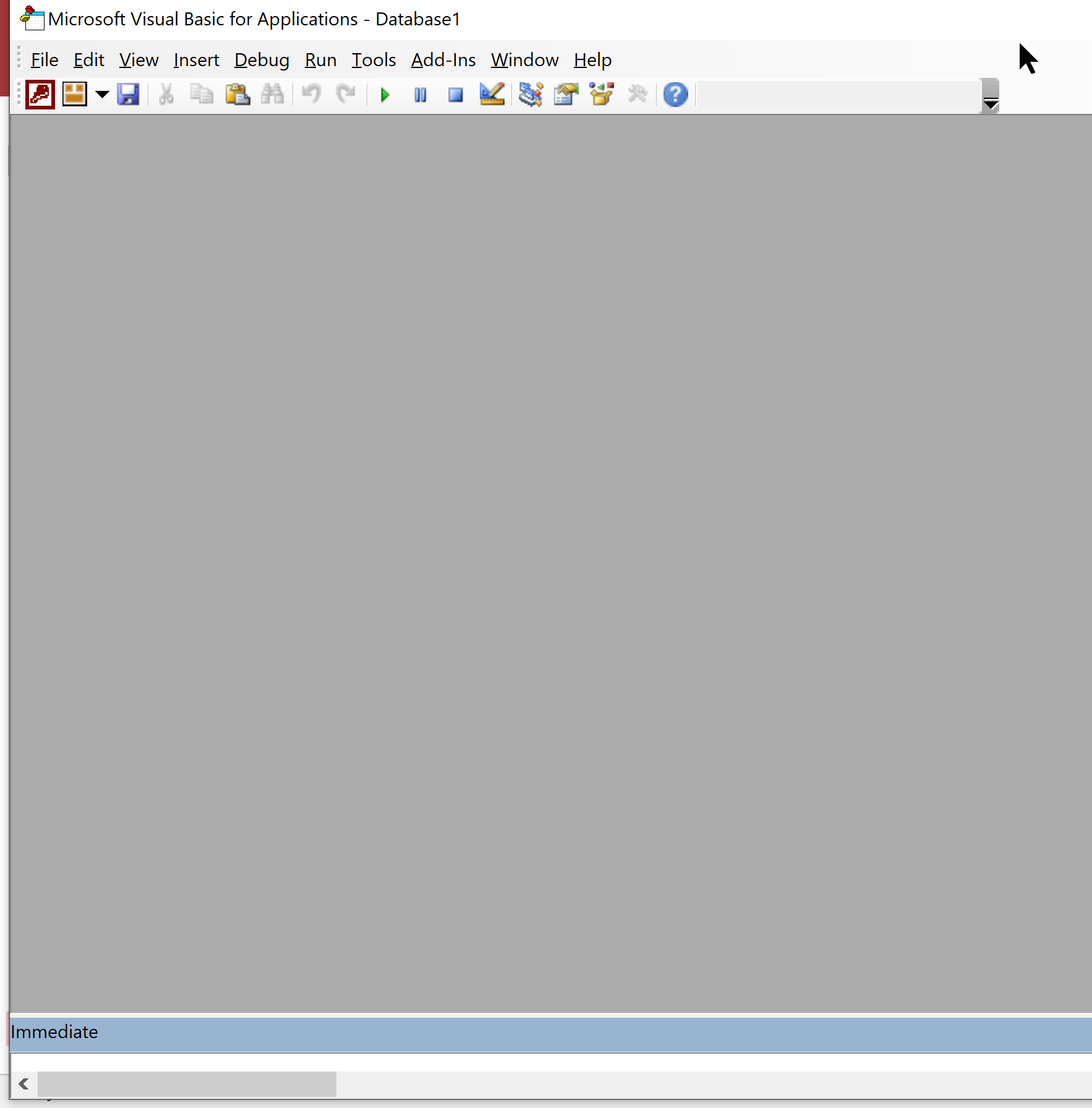
I used the CTRL button on the right hand side of my keyboard- nothing happened at all when I tried the one on the far left of the keyboard. I have a keyboard with Norwegian layout but that should not matter except for letters included??? and, yes, when the left hand one did nothing, I logged out and in again....
I used the CTRL button on the right hand side of my keyboard- nothing happened at all when I tried the one on the far left of the keyboard. I have a keyboard with Norwegian layout but that should not matter except for letters included??? and, yes, when the left hand one did nothing, I logged out and in again....
- Local time
- Yesterday, 18:45
- Joined
- Oct 29, 2018
- Messages
- 22,805
Hi. Thanks! How many monitors are you using? Did your Default Internet Browser never show up? You are showing us your Access screen, but I was expecting to see your Internet Browser screen. Perhaps, you could try the above steps again using a new blank database. Let us know how that goes.here is screen shot :
View attachment 80914
I used the CTRL button on the right hand side of my keyboard- nothing happened at all when I tried the one on the far left of the keyboard. I have a keyboard with Norwegian layout but that should not matter except for letters included??? and, yes, when the left hand one did nothing, I logged out and in again....
- Local time
- Yesterday, 18:45
- Joined
- Oct 29, 2018
- Messages
- 22,805
Hi. Trying the best we can. Thanks!one monitor --- it is an ASUS lap top with no sharing. nothing showed up. ok I will try with a brand new database. you are patient. Hope you are keeping safe.
isladogs
Access MVP / VIP
- Local time
- Today, 02:45
- Joined
- Jan 14, 2017
- Messages
- 19,417
Did you look at my code in the link posted by @MickJav?
https://www.access-programmers.co.u...th-to-open-a-file-in-vba.306913/#post-1640897
It should work for you as well
https://www.access-programmers.co.u...th-to-open-a-file-in-vba.306913/#post-1640897
It should work for you as well
Similar threads
- Replies
- 21
- Views
- 918
- Replies
- 4
- Views
- 371
Users who are viewing this thread
Total: 1 (members: 0, guests: 1)
