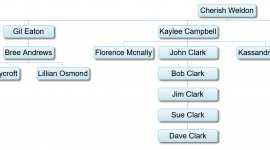NauticalGent
Ignore List Poster Boy
- Local time
- Today, 02:57
- Joined
- Apr 27, 2015
- Messages
- 6,331
I did a quick search on here and was shocked at the lack of answers regarding Org Charts and Access. Visio is out of the question but I do have all the other Office programs.
Has anyone here ever used Excel or Access with PowerPoint to make one? As common as Org Charts are, I am surprised it isn't a common topic...
Has anyone here ever used Excel or Access with PowerPoint to make one? As common as Org Charts are, I am surprised it isn't a common topic...