conception_native_0123
Well-known member
- Local time
- Today, 00:07
- Joined
- Mar 13, 2021
- Messages
- 1,815
i keep getting error in subject. and i did research but do not know if all of these folders dangerous to delete. can someone tell me? here what i found for an answer
 and i see many things in temp folder. thank you
and i see many things in temp folder. thank you
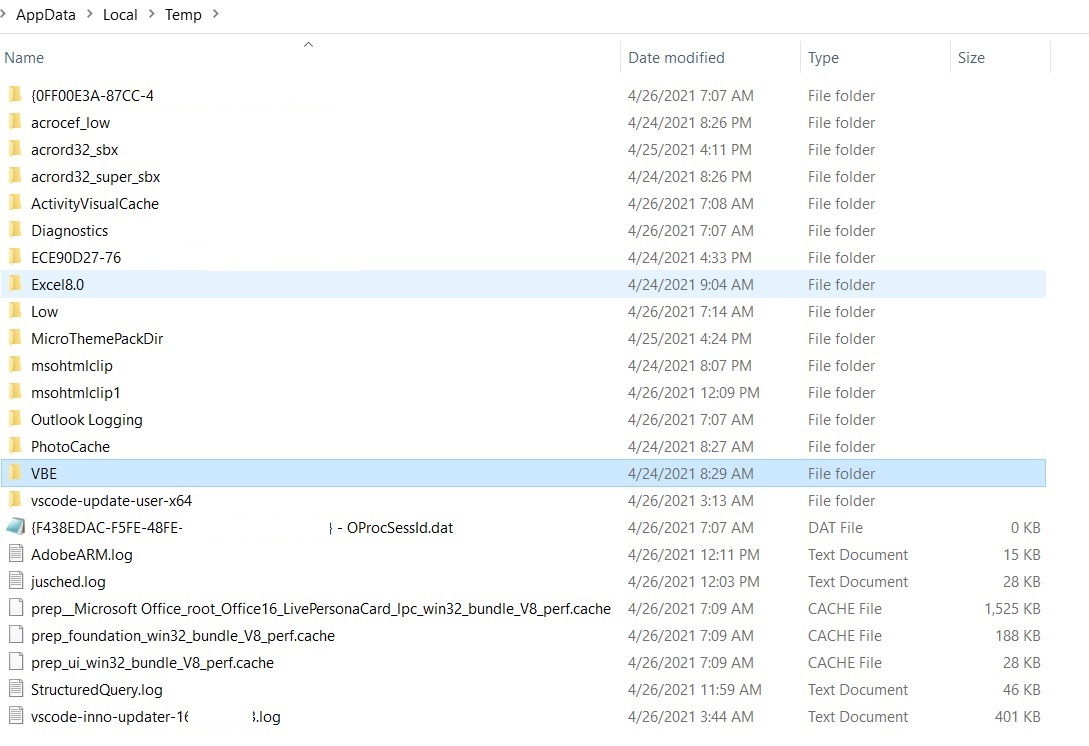
Error "the picture is too large and will be truncated" when copying rows or columns in office 365 Excel 2016.
Error "the picture is too large and will be truncated" when copying rows or columns in office 365 Excel 2016. started about a month ago on my main desktop computer. my other computers do not get the
answers.microsoft.com
