I go to "Forms" > "Place an order form" which comes up with two boxes...
"Enter customer name" and "Enter customer number"
Once correct details entered the relevant form comes up, in this case I used name "Stephen" and customer number "1"...
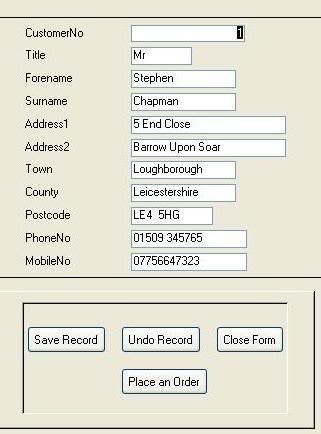
I then click on the button "Place an order" which brings up this form...

In relation to my 1st post, the CustomerNo HAS transferred boxes so now my question has been answered...But...
Once I have entered details like this...
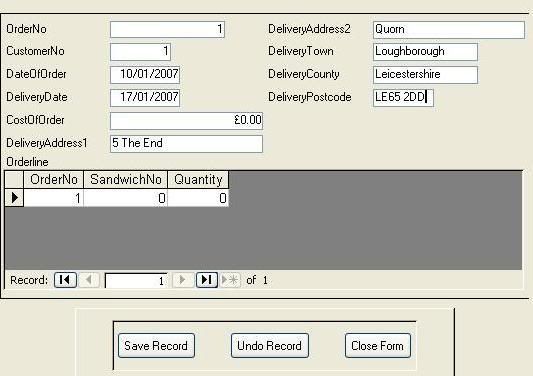
and clicked the save button, it all saves into the "Order" table, which is where it's meant to be saved...But...
As you can see, the customer number is the only thing that HAS NOT been saved...
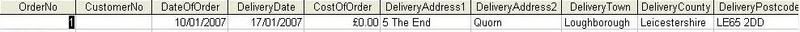
In conclusion to not saving the CustomerNo in the "Orders" table...
It has not linked that order with CustomerNo 1 who is Stephen...

So in design view of the "Orders" table I enabled Required to "Yes"
So when I entered data again on the "Place an Order" form it came up with this little error message...

With that little error message it won't let me save the order information because it's saying there is no CustomerNo in the "Orders" table and I can not leave it blank, but as you can see in the "Place an order" form...The CustomerNo is filled in :S
Oh yeah, I have not done a school boy error of not linking the "Orders" table to this form!
Please help me
Steve.
"Enter customer name" and "Enter customer number"
Once correct details entered the relevant form comes up, in this case I used name "Stephen" and customer number "1"...
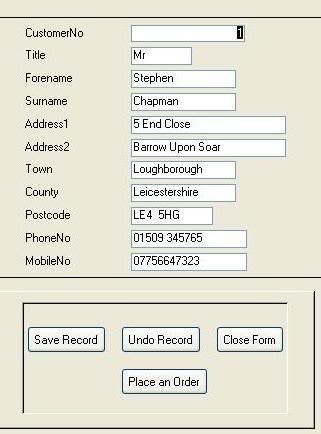
I then click on the button "Place an order" which brings up this form...

In relation to my 1st post, the CustomerNo HAS transferred boxes so now my question has been answered...But...
Once I have entered details like this...
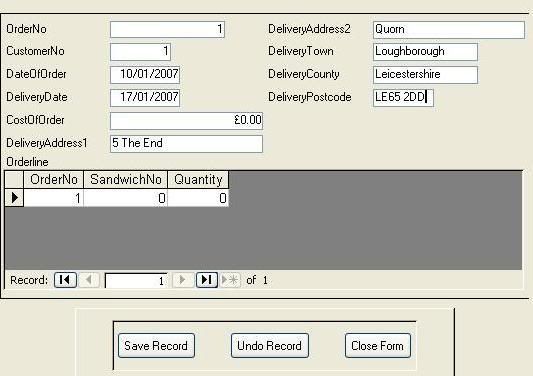
and clicked the save button, it all saves into the "Order" table, which is where it's meant to be saved...But...
As you can see, the customer number is the only thing that HAS NOT been saved...
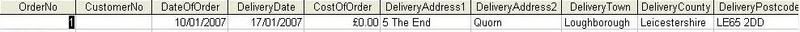
In conclusion to not saving the CustomerNo in the "Orders" table...
It has not linked that order with CustomerNo 1 who is Stephen...

So in design view of the "Orders" table I enabled Required to "Yes"
So when I entered data again on the "Place an Order" form it came up with this little error message...

With that little error message it won't let me save the order information because it's saying there is no CustomerNo in the "Orders" table and I can not leave it blank, but as you can see in the "Place an order" form...The CustomerNo is filled in :S
Oh yeah, I have not done a school boy error of not linking the "Orders" table to this form!
Please help me
Steve.
