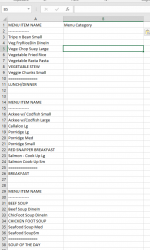Hello
I have 2 column
one column is full with text and the other column is blank
the column full is contain type of food and under type of food there is category for example breakfast , lunch or dinner
Foods
----------------
juice
apple
tea
beans
====
breakfast category
bull meat
steak meat
=======
lunch category
bizza
fish
dinner category
my unsual question is
can i copy type of meals category beside the food not underd it in the empty column
I have 2 column
one column is full with text and the other column is blank
the column full is contain type of food and under type of food there is category for example breakfast , lunch or dinner
Foods
----------------
juice
apple
tea
beans
====
breakfast category
bull meat
steak meat
=======
lunch category
bizza
fish
dinner category
my unsual question is
can i copy type of meals category beside the food not underd it in the empty column