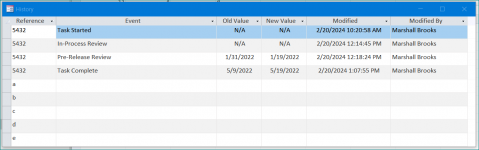Marshall Brooks
Active member
- Local time
- Today, 05:27
- Joined
- Feb 28, 2023
- Messages
- 748
Centering and vertical size is solved. Is there any way to get rid of the horizontal scroll bar?
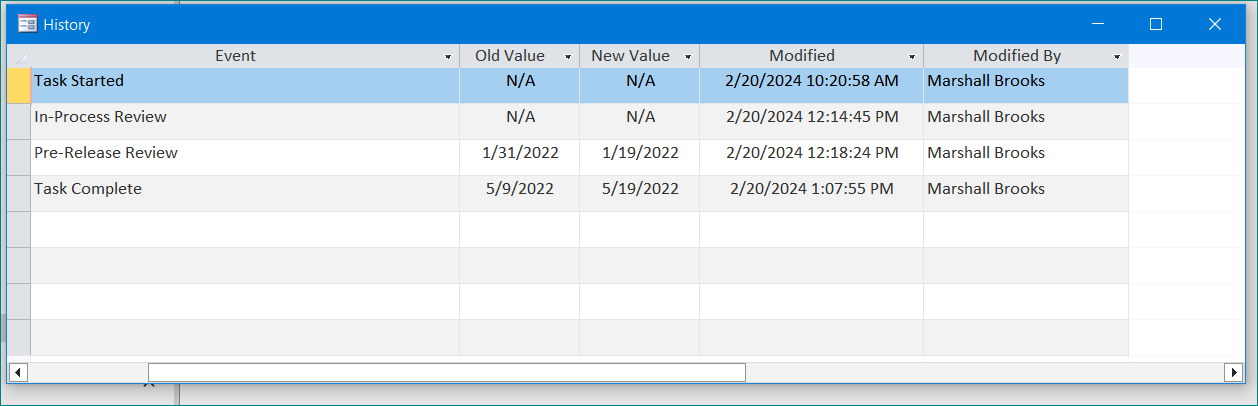
And everyone's effort is greatly appreciated!
And everyone's effort is greatly appreciated!