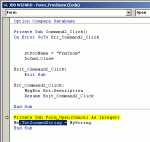sunrunner4kr
Registered User.
- Local time
- Today, 19:29
- Joined
- Apr 24, 2008
- Messages
- 16
Hi Everyone
Is there a way you can have a text box pop up when you hover the mouse over a record in a list? the text box would contain the data in a field from that record.
cheers
Is there a way you can have a text box pop up when you hover the mouse over a record in a list? the text box would contain the data in a field from that record.
cheers