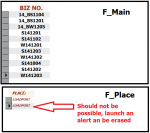Dear all,
I have a mainform (F_main) and a subform associated (F_place).
F_place is the form of the table T_place.
T_place is linked to F_main by the field "BizNumber". I also have the field "Place" and of course the "Place ID" (primary key) in T_place.
"Place" in linked to a combobox (in F_place).
I want to avoid, at a given "BizNumber", the same "place" to be entered in the F_place.
Could you please help me?
I have a mainform (F_main) and a subform associated (F_place).
F_place is the form of the table T_place.
T_place is linked to F_main by the field "BizNumber". I also have the field "Place" and of course the "Place ID" (primary key) in T_place.
"Place" in linked to a combobox (in F_place).
I want to avoid, at a given "BizNumber", the same "place" to be entered in the F_place.
Could you please help me?