Hi All,
I have a few print buttons for a few reports on a print menu
When the user clicks on print, instead of directly printing the report, i want the printer options screen to open first and then the user can select ok to print
Please could you advise if possible
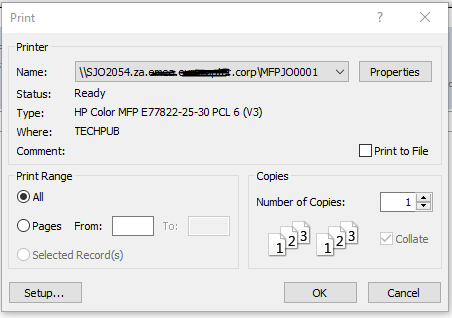
I have a few print buttons for a few reports on a print menu
When the user clicks on print, instead of directly printing the report, i want the printer options screen to open first and then the user can select ok to print
Please could you advise if possible
