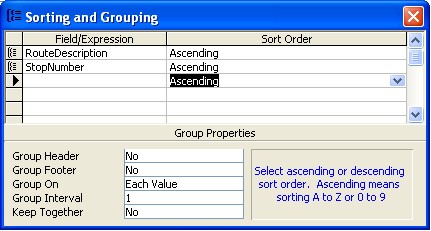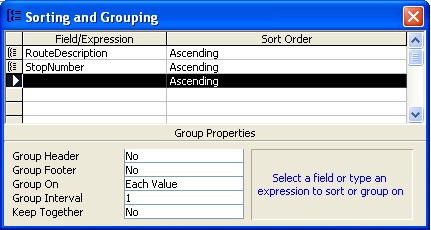I have a table that contains records with 25 fields. Each record represents a list of locations. These lists of locations represent a route for a service technician. I want to be able to press 1 button, and print a separate report for each field in the record so that the service tech has an individual report for each stop on his route.
How does one go about doing this?
How does one go about doing this?