Guidon Mendoza
New member
- Local time
- Today, 17:02
- Joined
- May 3, 2021
- Messages
- 19
Hi, everyone!
I have a project to share information for a work group over the Internet. To do so, I created a front-end platform in Access 2016 and remotely connected it to a MySQL DB. The connection seams to work fine, since I'm able to read and make updates using the connection.
I've been several days trying to add a new record to a table in the remote DB, but I get an error:
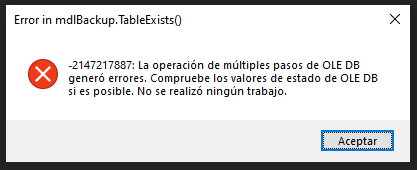
This says (after the number): the oppeation of several steps of OLE DB generated errors. Check the values of status of the OLE DB if it's possible. Nothing was done.
The function OpenRst() returns an ADODB.Recordset. It internally generates the connection. As I said, I check and the connection works. BUT, before the AddNew statement, I wrote a .RecordCount, which returns -1 every time.
This is the code for creating the Recordset:
Conex is a Global variable.
The code fails on the .Update statement (on the first piece of code).
Can someone shed light on this for me, please? I'll really appreciate it!
Thanks in advance.
I have a project to share information for a work group over the Internet. To do so, I created a front-end platform in Access 2016 and remotely connected it to a MySQL DB. The connection seams to work fine, since I'm able to read and make updates using the connection.
I've been several days trying to add a new record to a table in the remote DB, but I get an error:
This says (after the number): the oppeation of several steps of OLE DB generated errors. Check the values of status of the OLE DB if it's possible. Nothing was done.
Code:
Function ReportAction(Tbl, Act As String) As Boolean
' ******************************
' This is always a Remote Report
' It works INSERTing a new record to the ActionsLog informing every event.
' ******************************
Dim Rst As adodb.Recordset
Dim strSQL As String
Init
On Error GoTo ErrorHandler
strSQL = "select * from ActionsLog"
Debug.Print strSQL
Set Rst = OpenRst(strSQL, (RemoteConnectionStr), True)
With Rst
.AddNew
!TblName = Tbl
!Actions = Act
!ActionDate = Now()
.Update
.Close
End With
Set Rst = Nothing
ReportAction = True
Exit Function
ErrorHandler:
Select Case Err.Number
Case Else
MsgBox Err.Number & ": " & Err.Description, vbCritical, "Error in mdlBackup.TableExists()"
End Select
ReportAction = False
End FunctionThe function OpenRst() returns an ADODB.Recordset. It internally generates the connection. As I said, I check and the connection works. BUT, before the AddNew statement, I wrote a .RecordCount, which returns -1 every time.
This is the code for creating the Recordset:
Code:
Function OpenRst(StrSelect As String, ConnStr As String, Remote As Boolean) As Object ', CursorDef As Integer
' Creates also the connection
Dim strProvider As String
Dim LocalRst As Recordset
If Remote Then
Set Conex = OpenConnection(ConnStr)
If Conex.State = 0 Then
Debug.Print "Error! Connection Failed!"
Set Conex = Nothing
Set OpenRst = Nothing
Exit Function
End If
Debug.Print "Connection Success!"
Set OpenRst = CreateObject("adodb.recordset")
With OpenRst
.LockType = adLockOptimistic
.CursorLocation = adUseServer
.CursorType = adOpenKeyset
.ActiveConnection = Conex
.Open (StrSelect)
End With
Else
Set OpenRst = CurrentDb.OpenRecordset(StrSelect, dbDenyRead)
End If
Debug.Print "Recordset stablished!"
End FunctionConex is a Global variable.
The code fails on the .Update statement (on the first piece of code).
Can someone shed light on this for me, please? I'll really appreciate it!
Thanks in advance.
