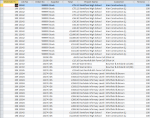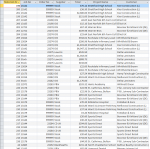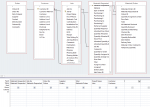ChrisSedgwick
Registered User.
- Local time
- Today, 17:13
- Joined
- Jan 8, 2015
- Messages
- 119
Good afternoon,
I'm really struggling with my query and I hope I can explain well enough for you to be able to help me.
I've been asked to product a report that shows our 'Material Allowance' was for all Jobs where, the Job is complete. (We have a field called '% Done' and when it shows 100, this indicates that the job is complete).
I've then got to find out what was the Total Spent on Materials, again for each Job that is complete.
Here's my problem, and this is where I;m going to find it hard to explain. The fields that I require in my query are spread our over different tables. This works for many reasons, however it seems not now I want to produce a report.
Included in my query are my tables:
Orders
Customer
Jobs
Product
Materials Requested
Materials/Orders
Phase
Here's what fields I need from which tables:
Job No from Jobs
Order No from Orders
Supplier from Orders
Total from Materials/Orders
Project Name from Jobs
Customer from Customer
% Done from Product
Everything works fine up until I try to insert the % Done fields, to then create a condition that only shows me the records that show as 100%. The query will not run because of 'Inner Joins' between 'Phase' and 'Product'. However, when I change the joins, the query returns a load of duplicate records.
I'm not sure I've explained as clearly as you'd like, but it's difficult to put it into writting without getting too compliacted. On the surface, is there someone that has an idea about my issue and how I can begin to solve it?
I do appreciate it's not the best explaination, however anything you need, just ask and I 'll give you the answers.
Many thanks,
Chris.
I'm really struggling with my query and I hope I can explain well enough for you to be able to help me.
I've been asked to product a report that shows our 'Material Allowance' was for all Jobs where, the Job is complete. (We have a field called '% Done' and when it shows 100, this indicates that the job is complete).
I've then got to find out what was the Total Spent on Materials, again for each Job that is complete.
Here's my problem, and this is where I;m going to find it hard to explain. The fields that I require in my query are spread our over different tables. This works for many reasons, however it seems not now I want to produce a report.
Included in my query are my tables:
Orders
Customer
Jobs
Product
Materials Requested
Materials/Orders
Phase
Here's what fields I need from which tables:
Job No from Jobs
Order No from Orders
Supplier from Orders
Total from Materials/Orders
Project Name from Jobs
Customer from Customer
% Done from Product
Everything works fine up until I try to insert the % Done fields, to then create a condition that only shows me the records that show as 100%. The query will not run because of 'Inner Joins' between 'Phase' and 'Product'. However, when I change the joins, the query returns a load of duplicate records.
I'm not sure I've explained as clearly as you'd like, but it's difficult to put it into writting without getting too compliacted. On the surface, is there someone that has an idea about my issue and how I can begin to solve it?
I do appreciate it's not the best explaination, however anything you need, just ask and I 'll give you the answers.
Many thanks,
Chris.