VBANewBie :)
Member
- Local time
- Today, 14:48
- Joined
- Apr 14, 2021
- Messages
- 88
Hello guys thanks for having me here , I have 3 Access queries , The first query (Q0) filters a table to get specific data :
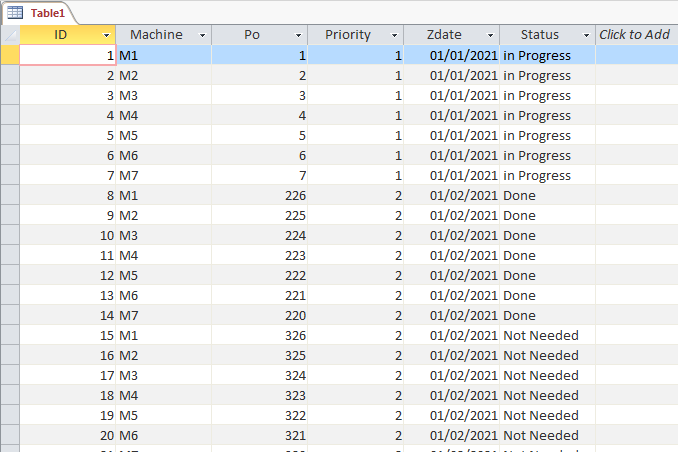
The second query (Q1) Sorts the first query depending on multiple condition like date and priority :
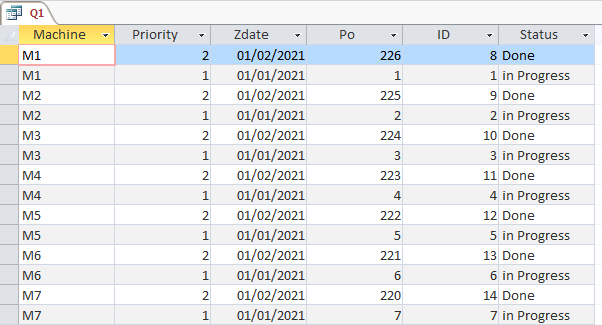
The third query (Q2) :
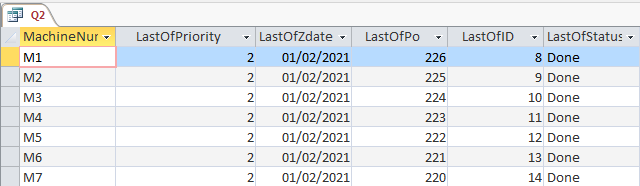
Q2 should get the last record for each machine number in the Q1 with the rest of data in the same record , So the priority should be all "1" with the right date , the right Po and the right status , Unfortunately it doesn’t happen and get the record with the last ID in each machine number .
The correct result should be like
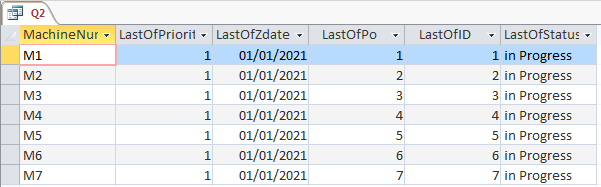
I just need the last record from each machine number in Q1 no matter what condition because it is not always the latest date or the highest priority i need the Q2 to be Strictly tied to the last record of each machine number
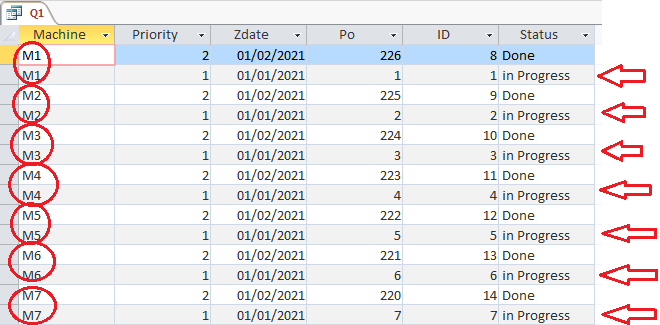
Sorry For long question guys , Thanks in advance
SQL:
SELECT Table1.ID, Table1.Machine, Table1.Po, Table1.Priority, Table1.Zdate, Table1.Status
FROM Table1
WHERE (((Table1.Status)<>"Not Needed"));The second query (Q1) Sorts the first query depending on multiple condition like date and priority :
SQL:
SELECT Q0.Machine, Q0.Priority, Q0.Zdate, Q0.Po, Q0.ID, Q0.Status
FROM Q0
GROUP BY Q0.Machine, Q0.Priority, Q0.Zdate, Q0.Po, Q0.ID, Q0.Status
ORDER BY Q0.Machine, Q0.Priority DESC , Q0.Zdate;The third query (Q2) :
SQL:
SELECT Table2.MachineNumber, Last(Q1.Priority) AS LastOfPriority, Last(Q1.Zdate) AS LastOfZdate, Last(Q1.Po) AS LastOfPo, Last(Q1.ID) AS LastOfID, Last(Q1.Status) AS LastOfStatus
FROM Table2 LEFT JOIN Q1 ON Table2.MachineNumber = Q1.Machine
GROUP BY Table2.MachineNumber;Q2 should get the last record for each machine number in the Q1 with the rest of data in the same record , So the priority should be all "1" with the right date , the right Po and the right status , Unfortunately it doesn’t happen and get the record with the last ID in each machine number .
The correct result should be like
I just need the last record from each machine number in Q1 no matter what condition because it is not always the latest date or the highest priority i need the Q2 to be Strictly tied to the last record of each machine number
Sorry For long question guys , Thanks in advance
