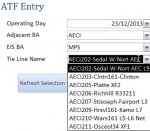I have a form that I want to auto populate with some data based on a query.
First off a form pull 4 pieces of data from a master table and passes them to a query which then auto populates another form that shows a lot more of the information from the master table in a more user friendly way.
The data is in a certain sort order and I want to be able to "click a button" and the next set of data (which is different based on a different set of criteria) will show. I have a different query from the one previously mentioned that runs but I can't get it to increment the sort order or populate the form.
Any thoughts.
First off a form pull 4 pieces of data from a master table and passes them to a query which then auto populates another form that shows a lot more of the information from the master table in a more user friendly way.
The data is in a certain sort order and I want to be able to "click a button" and the next set of data (which is different based on a different set of criteria) will show. I have a different query from the one previously mentioned that runs but I can't get it to increment the sort order or populate the form.
Any thoughts.