isladogs
Access MVP / VIP
- Local time
- Today, 23:26
- Joined
- Jan 14, 2017
- Messages
- 19,311
Attached is an updated version of my progress bar app.
The example app contains 4 forms with different variations of the progress bar:
1. using a solid bar with progress based on a series of events (update queries).
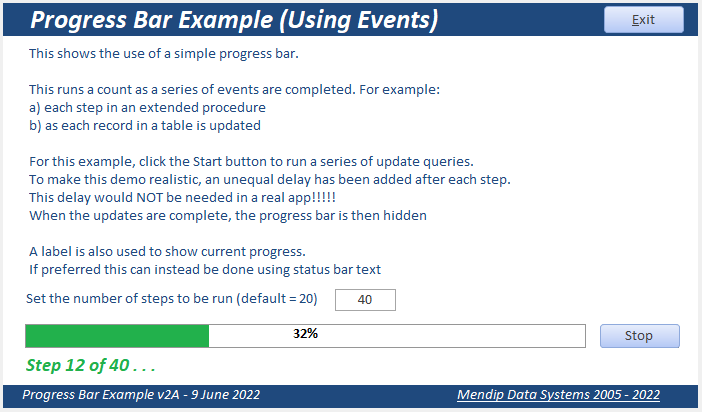
2. using a solid bar with progress done using a timer event.
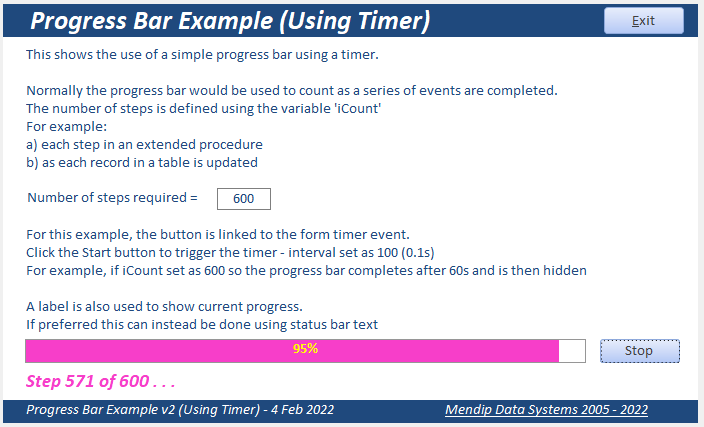
3. using an image - in this case using colours from a flag. See Fig 3
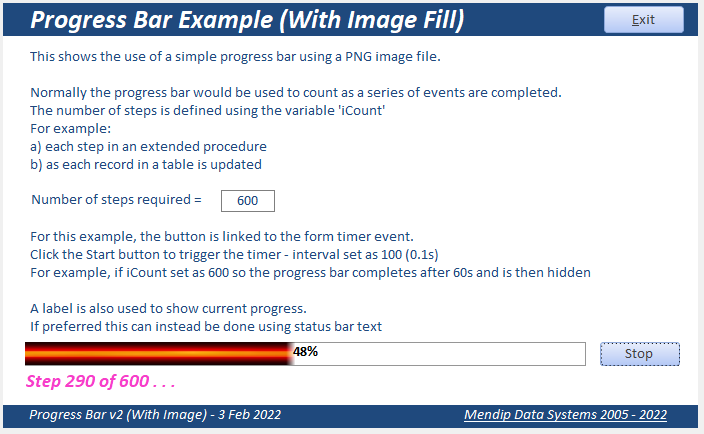
4. using an image - in this case using a gradient fill. See Fig 4
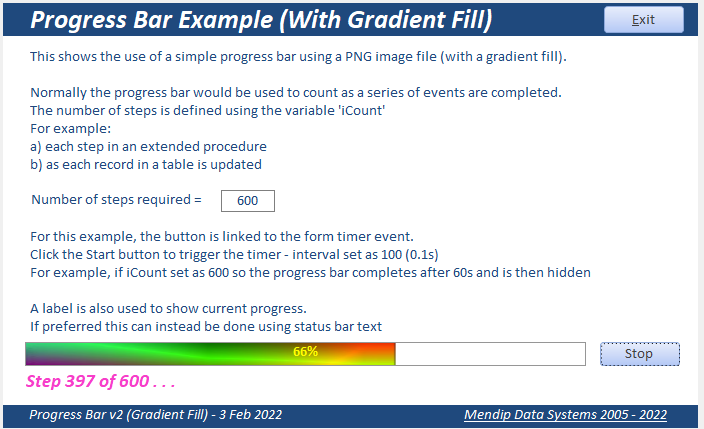
The code is all in module modProgress:
Typical usage:
For more details, see my website article:

 www.isladogs.co.uk
www.isladogs.co.uk
The example app contains 4 forms with different variations of the progress bar:
1. using a solid bar with progress based on a series of events (update queries).
2. using a solid bar with progress done using a timer event.
3. using an image - in this case using colours from a flag. See Fig 3
4. using an image - in this case using a gradient fill. See Fig 4
The code is all in module modProgress:
Rich (BB code):
Option Compare Database
Option Explicit
Dim intMaxLength As Integer
Dim sngIncrement As Single
Global N As Long, iCount As Long
Global frm As Access.Form
'##############################
'module to manage progress bars for multiple forms
'##############################
Public Sub SetupProgressBar(frm As Form)
On Error GoTo ErrHandler
N = 0 'reset step count
If iCount = 0 Then iCount = 50 'default value for number of steps if not set on host form
intMaxLength = frm.boxProgressBottom.Width
sngIncrement = frm.boxProgressBottom.Width / iCount
frm.boxProgressTop.Width = 0
frm.lblProgressCaption.Caption = "0%"
frm.boxProgressBottom.Visible = True
frm.boxProgressTop.Visible = True
frm.lblProgressCaption.Visible = True
frm.lblProgressCaption.ForeColor = vbBlack
frm.Repaint
DoEvents
ExitHandler:
Exit Sub
ErrHandler:
'err 2475 = the form listed isn't active; err 2467 = object closed
If Err = 2475 Or err=2467 Then
Exit Sub
Else
MsgBox "Error " & Err.Number & " in SetupProgressBar procedure : " & Err.Description
Resume ExitHandler
End If
End Sub
'================================
Public Sub UpdateProgressBar(frm As Form)
'############################################
' fore color changed at 55%
'############################################
On Error GoTo ErrHandler
'update progress bar
N = N + 1
If frm.boxProgressTop.Width < intMaxLength Then
DoEvents 'needed to let computer continue with other tasks
frm.boxProgressTop.Width = (frm.boxProgressTop.Width + sngIncrement)
frm.lblProgressCaption.Caption = Int(100 * (frm.boxProgressTop.Width / intMaxLength)) & "%"
If frm.boxProgressTop.Width / intMaxLength > 0.55 Then frm.lblProgressCaption.ForeColor = vbYellow
End If
frm.Repaint
DoEvents
ExitHandler:
Exit Sub
ErrHandler:
'err 2475 = the form listed isn't active; err 2467 = object closed
If Err = 2475 Or err=2467 Then
Exit Sub
Else
MsgBox "Error " & Err.Number & " in UpdateProgressBar procedure : " & Err.Description
Resume ExitHandler
End If
End Sub
'================================
Public Sub HideProgressBar(frm As Form)
On Error GoTo ErrHandler
'Hide progress bar
frm.boxProgressBottom.Visible = False
frm.boxProgressTop.Visible = False
frm.lblProgressCaption.Visible = False
iCount = 0
N = 0
ExitHandler:
Exit Sub
ErrHandler:
'err 2475 = the form listed isn't active; err 2467 = object closed
If Err = 2475 Or err=2467 Then
Exit Sub
Else
MsgBox "Error " & Err.Number & " in HideProgressBar procedure : " & Err.Description
Resume ExitHandler
End If
End SubTypical usage:
Rich (BB code):
Private Sub cmdStart_Click()
If Me.cmdStart.Caption = "Start" Then
Me.cmdStart.Caption = "Stop"
'enter number of steps to be run e.g. 5
iCount = 5
SetupProgressBar Me
'step 1 - run some code here e.g. update query & update progress bar
CurrentDb.Execute "UPDATE . . . ", dbFailOnError
UpdateProgressBar Me
DoEvents 'pause to allow screen to update
'step 2 - run some more code here e.g. append query & update progress bar
CurrentDb.Execute "INSERT . . . ", dbFailOnError
UpdateProgressBar Me
DoEvents
'step 3 - run some more code here e.g. update query & update progress bar
CurrentDb.Execute "UPDATE . . . ", dbFailOnError
UpdateProgressBar Me
DoEvents
'step 4 - run some more code here e.g. append query & update progress bar
CurrentDb.Execute "INSERT . . . ", dbFailOnError
UpdateProgressBar Me
DoEvents
'step 5 - run some more code here e.g. delete query & update progress bar
CurrentDb.Execute "DELETE . . . ", dbFailOnError
UpdateProgressBar Me
DoEvents
'pause briefly to show completed
Me.LblHelpText.Caption = "Updates completed . . . "
DoEvents
'reset form
Me.cmdStart.Caption = "Start"
'hide progress bar and help text
HideProgressBar Me
Me.LblHelpText.Visible = False
Else
'reset form if process stopped by user
Me.cmdStart.Caption = "Start"
HideProgressBar Me
Me.LblHelpText.Visible = False
End If
End SubFor more details, see my website article:

Progress Bar
This is a simple but effective progress bar for use in Access forms. Several different versions are provided based on a timer or a series of events. The progress bar can use a solid bar, image or gradient fill.
Attachments
Last edited:
