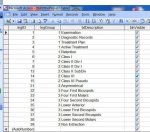Is it possible to introduce a Public variable (call it plngID) in the SQL code that is executed by a combo box.
In the code above I would like to replace the "2" by public variable plngID.
Thanks,
John
Code:
SELECT tblOrthoPopup.lngID, tblOrthoPopup.lngGroup, tblOrthoPopup.txtDescription, tblOrthoPopup.blnVisible
FROM tblOrthoPopup
WHERE (((tblOrthoPopup.lngGroup)=2) AND ((tblOrthoPopup.blnVisible)=True))
ORDER BY tblOrthoPopup.txtDescription;In the code above I would like to replace the "2" by public variable plngID.
Thanks,
John