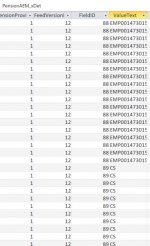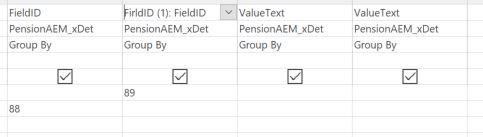Hi all,
A quick introduction from me. I've been a member for 5 months but not yet posted. The help on the threads has been more than enough to answer everything I have needed up to now and is greatly appreciated.
I am asking for a little help on a query I am running. It uses half a dozen tables from a commercial HR software database. However, there is one table that contains two columns, a Field ID column and a Field Text column. The Field ID is numbered 1 - 100 corresponding to different text in the Field Text column.
I am trying to query two text fields which are employee reference numbers onto a single row in the query results. Each row is employee data and I would like the two text fields next to each other. At the moment I run the query and also a report from the software and V-Look-Up in excel.
I have tried a couple of options which references the Field ID and although this does extract the information, it puts it on two rows. Would anyone have any suggestions as how to manage this? Happy to post screenshots if that helps.
Thank you for any help.
Cheers
Stuart
A quick introduction from me. I've been a member for 5 months but not yet posted. The help on the threads has been more than enough to answer everything I have needed up to now and is greatly appreciated.
I am asking for a little help on a query I am running. It uses half a dozen tables from a commercial HR software database. However, there is one table that contains two columns, a Field ID column and a Field Text column. The Field ID is numbered 1 - 100 corresponding to different text in the Field Text column.
I am trying to query two text fields which are employee reference numbers onto a single row in the query results. Each row is employee data and I would like the two text fields next to each other. At the moment I run the query and also a report from the software and V-Look-Up in excel.
I have tried a couple of options which references the Field ID and although this does extract the information, it puts it on two rows. Would anyone have any suggestions as how to manage this? Happy to post screenshots if that helps.
Thank you for any help.
Cheers
Stuart