Hello,
I have an EmployeeT and a JobInfoT.
The JobInfoT is holding the ID number on multiple employees and is showing their ID instead of the Employee name.
If I relate one of the ID job JobInfoT to the EmployeeT then I can get the correct result in my form.
However If I have more than one Relationship to the EmployeeT I get either duplicates or wrong information.
The 2 fields in question are the "ProjectManager" and "SetOut_Designer", but I will most likely being adding more Employees.
I mainly use Query Design as I am not familiar with SQL.
I know I should be able to use - FirstName & " " & LastName from the EmployeeT but not working for me.
I currently just have the fields from the JobInfoT so I get the correct ID.
Screen Shots attached.
Thank you in advance
Form Fields
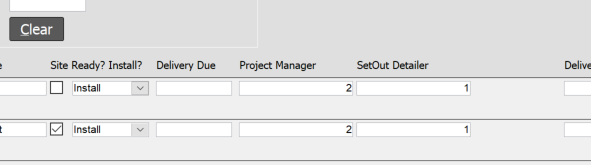
Form Property Sheet and Query Name
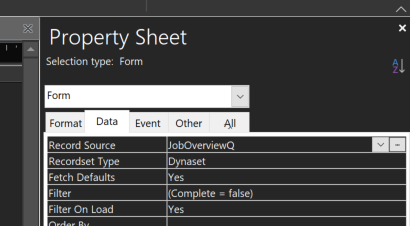
Query Design
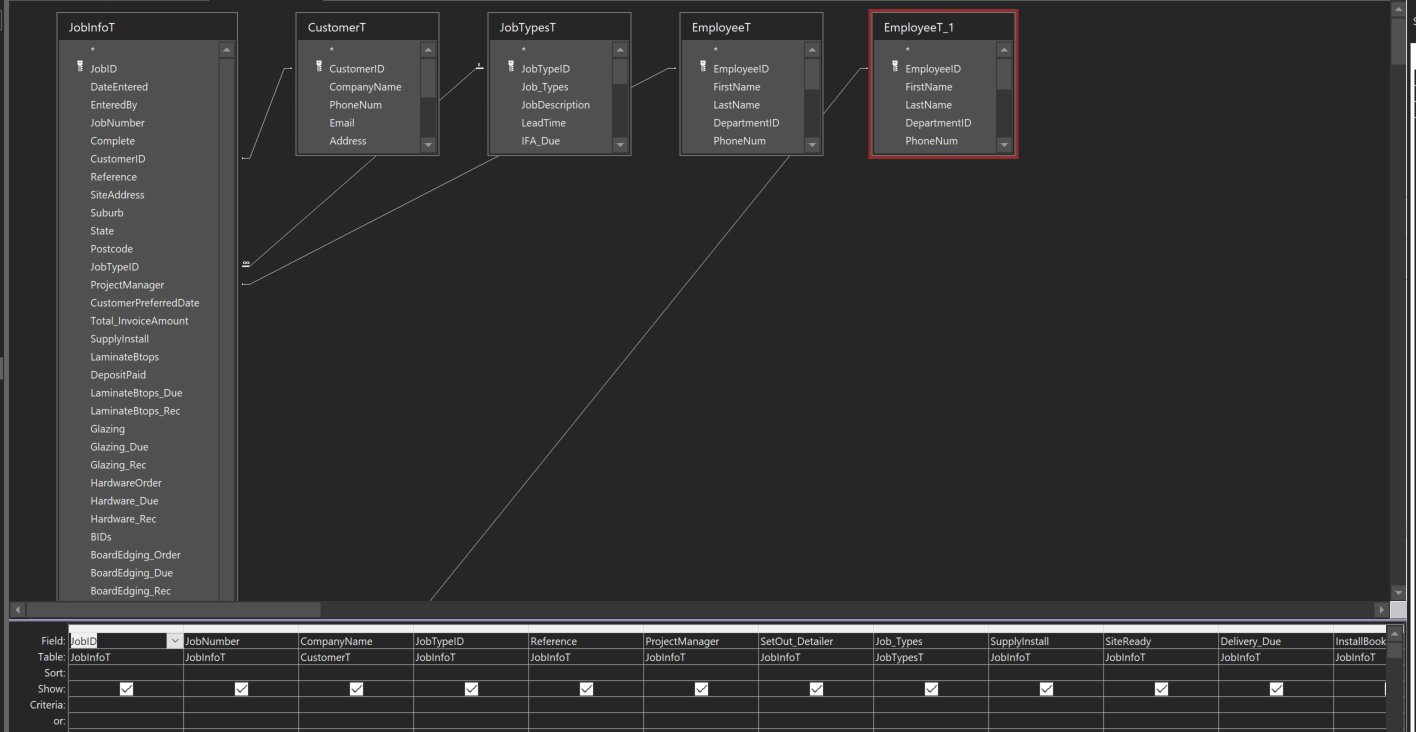
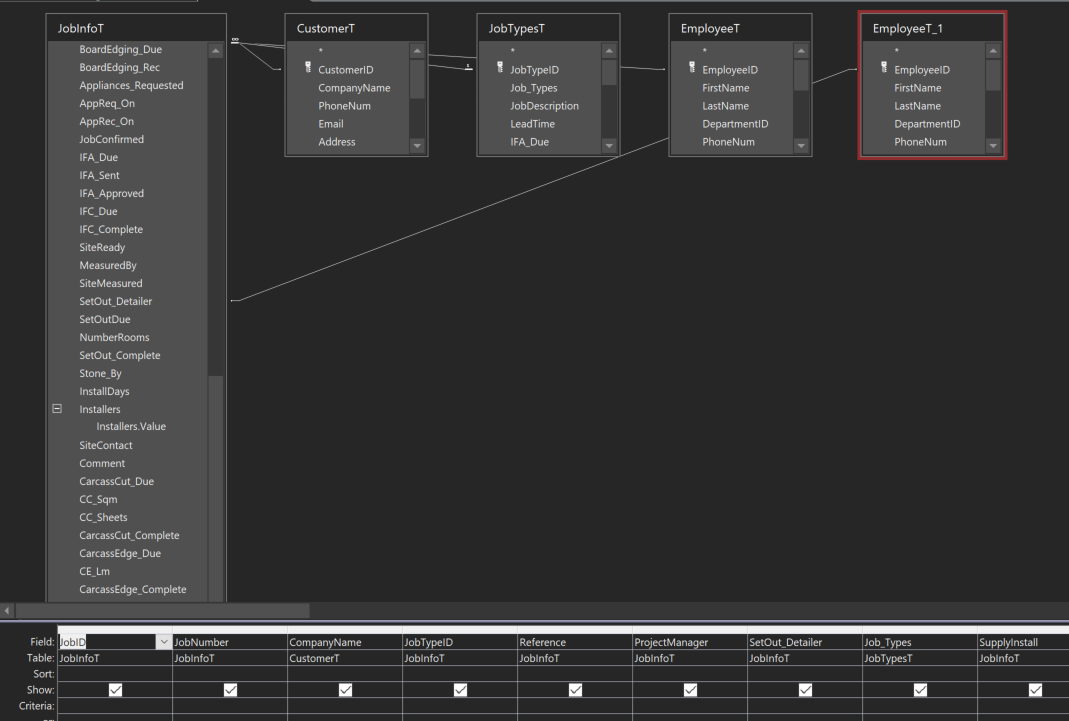
I have an EmployeeT and a JobInfoT.
The JobInfoT is holding the ID number on multiple employees and is showing their ID instead of the Employee name.
If I relate one of the ID job JobInfoT to the EmployeeT then I can get the correct result in my form.
However If I have more than one Relationship to the EmployeeT I get either duplicates or wrong information.
The 2 fields in question are the "ProjectManager" and "SetOut_Designer", but I will most likely being adding more Employees.
I mainly use Query Design as I am not familiar with SQL.
I know I should be able to use - FirstName & " " & LastName from the EmployeeT but not working for me.
I currently just have the fields from the JobInfoT so I get the correct ID.
Screen Shots attached.
Thank you in advance
Form Fields
Form Property Sheet and Query Name
Query Design
