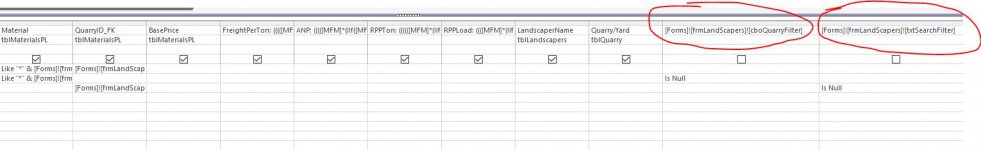Anthony.DG
Registered User.
- Local time
- Yesterday, 16:43
- Joined
- Oct 18, 2019
- Messages
- 27
Ok Im done banging my head against a wall... for now. Here is the low-down: 2
2 Forms
1 query
I have a form frmLandScaper and a subform sfLandScaper.
frmLandScaper has 2 controls. One is a combobox called cboQuarryFilter for QuarryID_FK the other is a textbox called txtSearchFilter to search MaterialName.
I have an AfterUpdate Event for both of them on frmLandScaper form properties "Me.sfLandScaper.Form.Requery".
In the query qryLandScaper (record source for sfLandscaper), column QuarryID_FK has on criteria line 1:
[Forms]![frmLandScaper]![cboQuarryFilter]
In column MaterialName has on criteria line 1:
Like "*" & [txtSearchFilter] & "*"
Criteria line 2:
Like "*" & [txtSearchFilter] & "*"
Hit Run, query brings up records fine. Open the form and txtSearchFilter works fine but cboQuarryFilter does not.
I have this for another Access database and it worked fine. Not now, I don’t know why it isn’t working.
Please help I have no idea what I’m missing or what else to do or if maybe I even accidentally made it work the first time. Is this the way to do it or is there a better way?
2 Forms
1 query
I have a form frmLandScaper and a subform sfLandScaper.
frmLandScaper has 2 controls. One is a combobox called cboQuarryFilter for QuarryID_FK the other is a textbox called txtSearchFilter to search MaterialName.
I have an AfterUpdate Event for both of them on frmLandScaper form properties "Me.sfLandScaper.Form.Requery".
In the query qryLandScaper (record source for sfLandscaper), column QuarryID_FK has on criteria line 1:
[Forms]![frmLandScaper]![cboQuarryFilter]
In column MaterialName has on criteria line 1:
Like "*" & [txtSearchFilter] & "*"
Criteria line 2:
Like "*" & [txtSearchFilter] & "*"
Hit Run, query brings up records fine. Open the form and txtSearchFilter works fine but cboQuarryFilter does not.
I have this for another Access database and it worked fine. Not now, I don’t know why it isn’t working.
Please help I have no idea what I’m missing or what else to do or if maybe I even accidentally made it work the first time. Is this the way to do it or is there a better way?