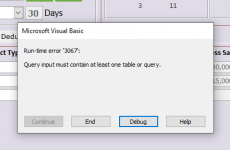Private Sub cmdAppend_Click()
If Me.Dirty Then Me.Dirty = False
Dim CrId As Integer
Dim StrPayRollID As Long
Dim StrEmployeeID As Long
Dim StrYear As Long
Dim StrMonth As Long
Dim StrWorkedDays As Long
Dim StrDate As Date
Dim StrGrossSalary As Long
Dim StrTotalAllowances As Long
Dim StrTotalAbsentdays As Long
Dim StrTotalDeductions As Long
Dim StrTotalOvertime As Long
Dim StrCashAdvance As Long
Dim strSql As String
CrId = Me.CurrentRecord
StrPayRollID = [Forms]![frmPayrollMainForm]![SubfrmPayrollDisplay].[Form]![txtPayRollID]
StrEmployeeID = Me.txtEmployeeID
StrYear = Me.cboYear
StrMonth = Me.CboMonth
StrWorkedDays = Me.txtDayOfMonth
StrDate = Format(Me.txtGetDate, "dd/mm/yyyy")
StrGrossSalary = [Forms]![frmPayrollMainForm]![SubfrmEmployeeSalaries].[Form]![txtGS]
StrTotalAllowances = [Forms]![frmPayrollMainForm]![SubfrmAllowanceData].[Form]![txtTotalAllowances]
StrTotalAbsentdays = [Forms]![frmPayrollMainForm]![SubfrmAbsentDay].[Form]![txtTotalAbsent]
StrTotalDeductions = [Forms]![frmPayrollMainForm]![SubfrmDeductionProcedure].[Form]![txtTotalDeductions]
StrTotalOvertime = [Forms]![frmPayrollMainForm]![SubfrmOverTime].[Form]![txtTotalOverTime]
StrCashAdvance = [Forms]![frmPayrollMainForm]![SubfrmCashAdvance].[Form]![txtTotalCashAdvance]
'Firstly I try it.
'By YEAR and MONTH
strSql = "INSERT INTO tblPayroll (PayRollID, EmployeeID, PayrollYear, PayrollMonth, WorkedDays, GrossSalary, TotalAllowances, TotalAbsentdays, TotalDeductions, TotalOvertime, CashAdvance) "
strSql = strSql & " VALUES (" & StrPayRollID & ", " & StrEmployeeID & ", " & StrYear & ", " & StrMonth & ", " & StrWorkedDays & ", " & StrGrossSalary & ", " & StrTotalAllowances & ", " & StrTotalAbsentdays & ", " & StrTotalDeductions & ", " & StrTotalOvertime & ", " & StrCashAdvance & ") "
strSql = strSql & " WHERE EmployeeID = " & StrEmployeeID & " ;"
'Secondly
'By Single Date.
strSql = "INSERT INTO tblPayroll (PayRollID, EmployeeID, DatePR, GrossSalary, TotalAllowances, TotalAbsentdays, TotalDeductions, TotalOvertime, CashAdvance) "
strSql = strSql & " VALUES (" & StrPayRollID & ", " & StrEmployeeID & ", " & StrDate & ", " & StrGrossSalary & ", " & StrTotalAllowances & ", " & StrTotalAbsentdays & ", " & StrTotalDeductions & ", " & StrTotalOvertime & ", " & StrCashAdvance & ") "
strSql = strSql & " WHERE EmployeeID = " & StrEmployeeID & " ;"
Debug.Print strSql
CurrentDb.Execute strSql
MsgBox "Enter your data have been updated in the table ", vbInformation + vbOKOnly, "Update Info"
DoCmd.GoToRecord , , acGoTo, CrId
End Sub