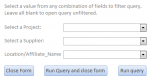I have a form (DropDown form) that has 3 drop down fields, you select your values from the drop downs and you would push a command button that runs an event procedure which runs a query (DropDown qry test). The user should have the option of picking any combination of fields to filter by. Or no combination, which would return all values in all fields. So I’m basically using the form as parameter’s for the query.
The problem I'm having is that my query is returning values for one field AND values for another field. Even if the other values selected are not in the same record. It's not combining the fields together to filter. For example: you pick a Project name and Supplier name, the query will return records that have the project name you selected but it will also return records with the supplier name you selected that have a different project name.
I've attached screen shots of the form and the design view of the query (sorry the screen shot cut off the last column name. It is meant to say "Expr3: [Forms]![DropDown form]![Combo7]").
Any help in the right direction would be very much appreciate it.
Thank you.
Using Windows 7,
Access 2010
Bonus problem for anyone willing to help with: Is there a way to select multiple values from the drop downs?
The problem I'm having is that my query is returning values for one field AND values for another field. Even if the other values selected are not in the same record. It's not combining the fields together to filter. For example: you pick a Project name and Supplier name, the query will return records that have the project name you selected but it will also return records with the supplier name you selected that have a different project name.
I've attached screen shots of the form and the design view of the query (sorry the screen shot cut off the last column name. It is meant to say "Expr3: [Forms]![DropDown form]![Combo7]").
Any help in the right direction would be very much appreciate it.
Thank you.
Using Windows 7,
Access 2010
Bonus problem for anyone willing to help with: Is there a way to select multiple values from the drop downs?