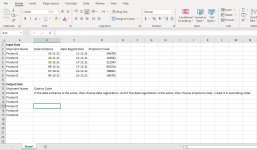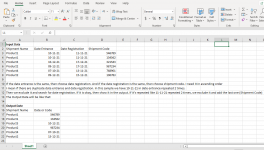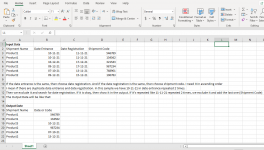sameh.abdelkawy
Member
- Local time
- Today, 23:38
- Joined
- Dec 18, 2021
- Messages
- 46
Hello everyone,
I have office 2010 and 2019
I have a problem in query, and I would like to show it in the Form.
I have one table which has 4 fields:
1- Shipment Name
2- Date Shipment (Entrance), it could be repeated.
3- Date Shipment (Registration), it could be repeated.
4- Shipment Code, no repetition, (primary key)
I need to make a query with 2 columns:
1- Shipment Name
2- The second column has to get a unique date entrance or registration or code.
If it has duplicate date entrance, then show date registration.
If it has duplicate date registration, then show shipment code.
I would like to know how to make it.
Thanks for any help in advance.
I have office 2010 and 2019
I have a problem in query, and I would like to show it in the Form.
I have one table which has 4 fields:
1- Shipment Name
2- Date Shipment (Entrance), it could be repeated.
3- Date Shipment (Registration), it could be repeated.
4- Shipment Code, no repetition, (primary key)
I need to make a query with 2 columns:
1- Shipment Name
2- The second column has to get a unique date entrance or registration or code.
If it has duplicate date entrance, then show date registration.
If it has duplicate date registration, then show shipment code.
I would like to know how to make it.
Thanks for any help in advance.